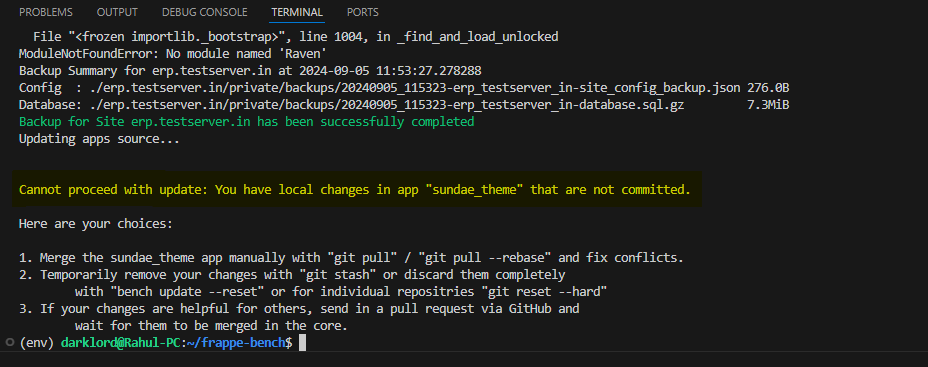Thanks the bench update is working now, but while updating i’m getting this error-
Already up to date.
$ find . -name "*.pyc" -delete
Setting up requirements...
$ /home/darklord/frappe-bench/env/bin/python -m pip install --quiet --upgrade
pip
Installing 7 applications...
Installing frappe
$ /home/darklord/frappe-bench/env/bin/python -m pip install --quiet --upgrade
-e /home/darklord/frappe-bench/apps/frappe
ERROR: pip's dependency resolver does not currently take into account all the
packages that are installed. This behaviour is the source of the following
dependency conflicts.
langchain 0.0.135 requires pydantic<2,>=1, but you have pydantic 2.7.4 which
is incompatible.
$ yarn install --check-files
yarn install v1.22.22
[1/5] Validating package.json...
[2/5] Resolving packages...
success Already up-to-date.
Done in 4.23s.
Installing doppio_bot
$ /home/darklord/frappe-bench/env/bin/python -m pip install --quiet --
upgrade -e /home/darklord/frappe-bench/apps/doppio_bot
DEPRECATION: Legacy editable install of doppio-bot==0.0.1 from file:///home/darklord/frappe-bench/apps/doppio_bot (setup.py develop) is deprecated. pip 25.0 will enforce this behaviour change. A possible replacement is to add a pyproject.toml or enable --use-pep517, and use setuptools >= 64. If the resulting installation is not behaving as expected, try using --config-settings editable_mode=compat. Please consult the setuptools documentation for more information. Discussion can be found at https://github.com/pypa/pip/issues/11457
ERROR: pip’s dependency resolver does not currently take into account all the packages that are installed. This behaviour is the source of the following dependency conflicts.
frappe 15.40.0 requires pydantic~=2.7.0, but you have pydantic 1.10.18 which is incompatible.
$ yarn install --check-files
yarn install v1.22.22
[1/4] Resolving packages…
success Already up-to-date.
Done in 2.37s.
Installing erpnext
$ /home/darklord/frappe-bench/env/bin/python -m pip install --quiet --upgrade -e /home/darklord/frappe-bench/apps/erpnext
$ yarn install --check-files
yarn install v1.22.22
[1/4] Resolving packages…
success Already up-to-date.
Done in 0.21s.
ERROR: [Errno 39] Directory not empty: ‘/home/darklord/frappe-bench/apps/Raven’ → ‘/home/darklord/frappe-bench/apps/raven’
Traceback (most recent call last):
File “/usr/local/bin/bench”, line 8, in
sys.exit(cli())
File “/usr/local/lib/python3.10/dist-packages/bench/cli.py”, line 132, in cli
bench_command()
File “/usr/local/lib/python3.10/dist-packages/click/core.py”, line 1157, in call
return self.main(*args, **kwargs)
File “/usr/local/lib/python3.10/dist-packages/click/core.py”, line 1078, in main
rv = self.invoke(ctx)
File “/usr/local/lib/python3.10/dist-packages/click/core.py”, line 1688, in invoke
return _process_result(sub_ctx.command.invoke(sub_ctx))
File “/usr/local/lib/python3.10/dist-packages/click/core.py”, line 1434, in invoke
return ctx.invoke(self.callback, **ctx.params)
File “/usr/local/lib/python3.10/dist-packages/click/core.py”, line 783, in invoke
return __callback(*args, **kwargs)
File “/usr/local/lib/python3.10/dist-packages/bench/commands/update.py”, line 59, in update
update(
File “/usr/local/lib/python3.10/dist-packages/bench/utils/bench.py”, line 475, in update
bench.setup.requirements()
File “/usr/local/lib/python3.10/dist-packages/bench/utils/render.py”, line 105,
in
wrapper_fn
return fn(*args, **kwargs)
File “/usr/local/lib/python3.10/dist-packages/bench/bench.py”, line 466, in
requirements
app = App(path_to_app, bench=self.bench, to_clone=False).install(
File “/usr/local/lib/python3.10/dist-packages/bench/utils/render.py”, line 126, in
wrapper_fn
return fn(*args, **kwargs)
File “/usr/local/lib/python3.10/dist-packages/bench/app.py”, line 247, in install
app_name = get_app_name(self.bench.name, self.app_name)
File “/usr/local/lib/python3.10/dist-packages/bench/utils/app.py”, line 253, in
get_app_name
os.rename(os.path.join(apps_path, folder_name), os.path.join(apps_path,
app_name))
OSError: [Errno 39] Directory not empty: ‘/home/darklord/frappe-
bench/apps/Raven’ → ‘/home/darklord/frappe-bench/apps/raven’
(env) darklord@Rahul-PC:~/frappe-bench$