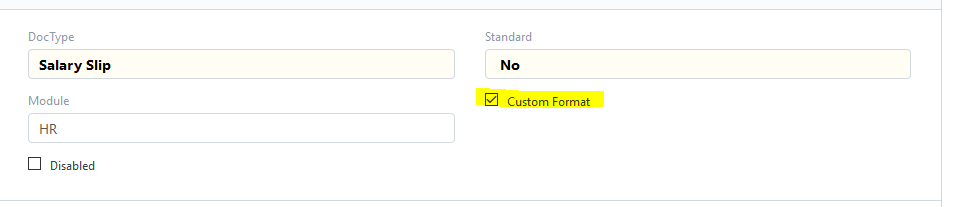Hi @oluukkan,
as a core option this is not available, but the platform can certainly do this. Look into the “custom format” option: this allows you to freely define headers and footers, and how they should be repeated.
For example, define your format like this and it will achieve exactly that:
<!-- HEADER (only first page) -->
<!-- your letter head here -->
<!-- your content here -->
<!-- FOOTER (every page) -->
<div id="footer-html" class="visible-pdf">
<center><p style="font-size: 8pt !important;">{{ _("Page") }} <span class="page"></span> {{ _("of") }} <span class="topage"></span></p></center>
</div>
Hope this helps.