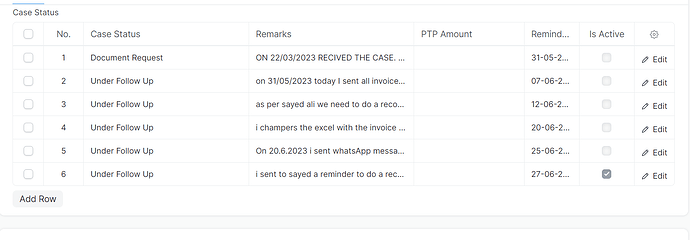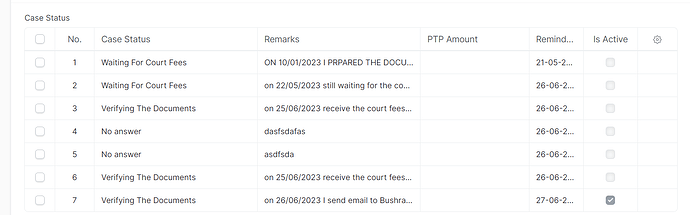Hi,
Please find below the client script of Sales Order Doctype, you can modify the same for your doctype:
// Client script to restrict delete lines on sales order doctype in erpnext
frappe.ui.form.on('Sales Order', {
// Trigger when the form is loaded
onload: function(frm) {
// Check if the user has the role of Sales Manager
if (!frappe.user.has_role('Sales Manager')) {
// Loop through the items table
frm.doc.items.forEach(function(row) {
// Disable the delete button for each row
frm.fields_dict.items.grid.toggle_enable('remove', false, row.name);
});
}
}
});
Thanks,
Divyesh M.
Hi @GhadaEbrahim,
Please apply the client script for it.
frappe.ui.form.on("Your DocType", {
refresh: function(frm) {
frm.set_df_property('your_child_table_name', 'cannot_delete_rows', true);
}
});
Role wise set for use
Please set your doctype and child table name according.
Thank You!
1 Like
Thanks … its working
i have another issue … i tried to remove edit option but still its editable … then i make it read only its working but its removed add row option.
This is my code:
frappe.ui.form.on(“Supplier”, {
refresh: function(frm) {
frm.set_df_property("case_status_", "read_only", frm.is_new() ? 0 : 1);
}
});
Please check it.
Thank You!
I have tried this … its remove edit option but still i can edit data
Any other solution?