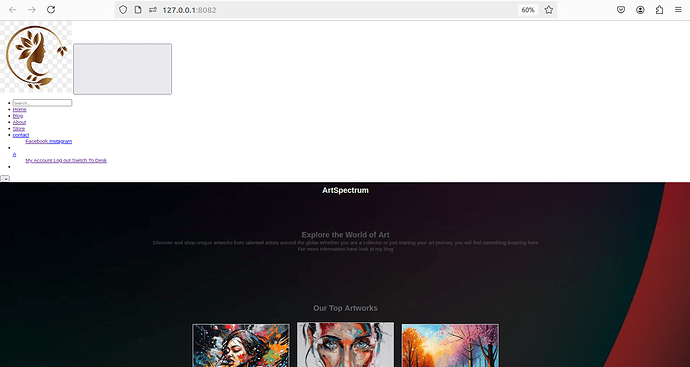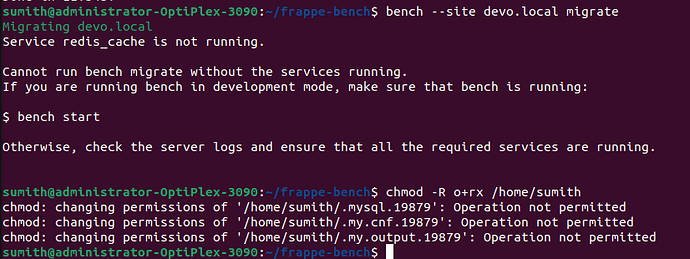here you can see the brand image and navbar are arranged above my theme. but there is no problem in my website theme scss. why is this happened and how can i solve it
Please apply command:
bench --site your-sitename.com clear-cache
bench --site your-sitename.com clear-website-cache
bench build --force
bench --site your-sitename.com migrate
If does not work then give the bench user execution permission to the home directory.
chmod -R o+rx /home/[frappe-user]
If you created a bench user then add the bench user name in above command!
Please check the whole thread.
Its not worked for me. but this issue is from yesterday after i using these commands
“ip a
ifconfig
sudo ufw allow 8082”
whenever i start my bench i use this command: bench --site devo.local serve --port 8082
because if im using bench start means the the bench automatically stopped.
to change my local network to public network im used the above shown three commands from chatgpt. but still it not changed as public network and also the new problem in my website is also came.
after this process i got that issues .
this is the error i got when im used these command :
bench --site your-sitename.com clear-cache
bench --site your-sitename.com clear-website-cache
bench build --force
bench --site your-sitename.com migrate
:~/frappe-bench$ bench --site devo.local migrate
Migrating devo.local
Service redis_cache is not running.
Cannot run bench migrate without the services running.
If you are running bench in development mode, make sure that bench is running:
$ bench start
Otherwise, check the server logs and ensure that all the required services are running.