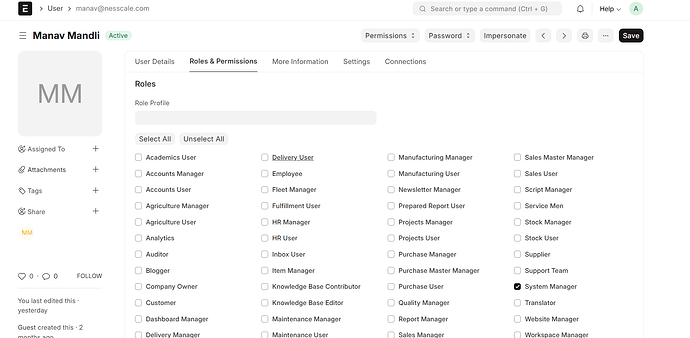Hello, it’s me again.
I have a few questions:
I’m using the Arabic language, but there are many incorrect words and phrases. I want to fix them — where can I find the language file to make those changes?
I want to use ERPNext for my organization after setting it up. How can I add more users and assign each one a specific role, like HR, Finance, etc.? In other words, how do I assign roles to different users?
The ERP homepage currently shows the login page. Can I change that? I'd like to create a simple landing page with some basic information and a navbar containing "Home", "About", and "Contact".