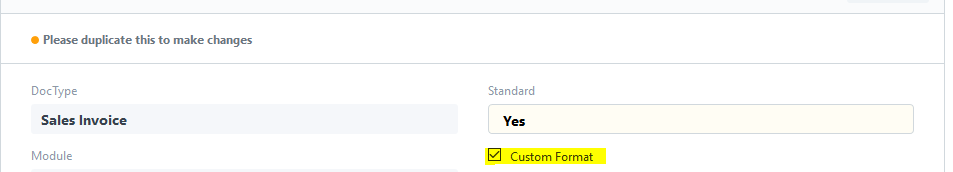When you use the drag&drop print format builder with an html field, the <div class="page-break"></div> will not work because of an issue with the div cascade (reported, see Page Break showing in preview, not breaking in print or PDF - #8 by lasalesi). The workaround is to use custom format, which is a plain html definition of the print format. In this case, it will work with
<div class="page-break"></div>
To prevent a table from breaking, you can use
<table style="width: 100%; page-break-inside: avoid !important;">
Again, the best results will be with the custom format.
Hope this helps.