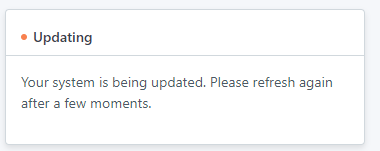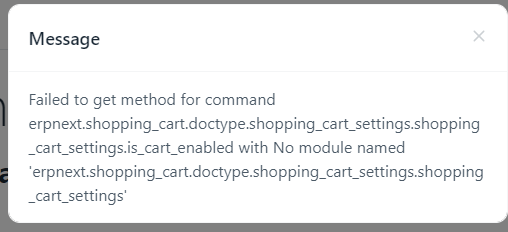hi,
I am trying to restore backup of erpnext ver 13 from cloud to local machine running on virtualbox.
database is successfully restored and I run the “Bench migrate” command.
when I visit the site by ip address I am getting this error
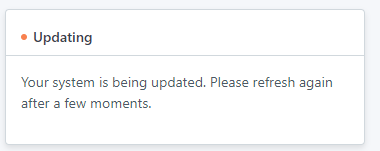
How to get out of this to login screen?
Thanks
Junaid
Riyadh, Saudi Arabia
Please refer to this link
bench --site (your site) set-maintenance-mode 0 should solve the issue.
Hope it helps, thank you.
yes, it worked after turning off maintenance mode
I am getting pop with this message tough if I cancel my site is working the the current data
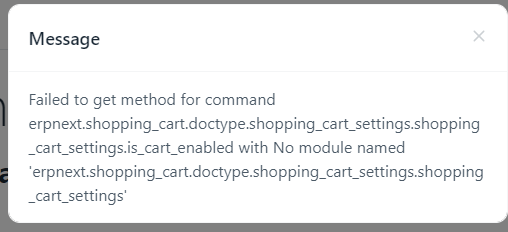
Could you please share what version of your erpnext & frappe and make sure that your cloud & local version has the same version?
Maybe this happened because of the new version of this release of refactoring the e-commerce. In that case, bench update should solve the issues.
Hope it helps. thanks
I did upgrade before restoring the backup on virtual box machine.
virtual box
ERPNext: v13.11.1 (version-13)
Frappe Framework: v13.11.0 (version-13)
Cloud
ERPNext: v13.10.0 (version-13)
ERPNext Support: v0.1.0 (master)
Frappe Framework: v13.10.0 (version-13)
Journeys: v0.0.1 (version-12
so the cloud is on version 13.10. I shall wait for the cloud to be upgrade to 13.11 and will try restoring again and update here.