Sales user have all the necessary permission set regarding dashboard and dashboard chart as follows
Still a sales user is unable to see the dashboard chart and it gives the following prompt
Can somebody please advice…
Sales user have all the necessary permission set regarding dashboard and dashboard chart as follows
Still a sales user is unable to see the dashboard chart and it gives the following prompt
Thank you for replying!
I have kept the dashboard chart as public,still not able to see
Can I ask what charts are you trying to provide the permission to this Sales User?
Alright, is this custom chart called Group By appearing under Dashboard Chart list?
No
Here… this is what it is looking like from sales user login
The permission is set for sales user to read dashboard chart
Dashboard chart named Group By should be visible in the Dashboard Chart list. From here, you will be able to assign that chart to the “CRM Dashboard”.
it is visible from the system manager/administrator login.
and i have assigned a same permissions as system manager have for dashboard to sales user
System manager’s permission to dashboard
Sales user’s pemission to dashboard
Dashboard chart from system manager account
Dashboard chart from sales user account
basically i am able to see dashbaord from system manager account and not from sales user account
Any idea why dashboard type “group by” is not visible?
At this point, I am assuming, since the Sales user isn’t assigned “Only if creator” this should work for you.
You can do also one thing, you can assign user-permission specifically and allow the document “Dashboard”.
Yes… sales user isn’t assigned “Only if Creator”
Same problem, any update?
Does anyone have a fix for this? It still exists in v13. Could not figure out what the issue is.
Any news about it?
I think this is definitely a bug. I have precisely the same issue, ref Why can't users other than System Manager see the Custom Dashboard Charts?
I have a Dashboard Chart of type custom, referring to a Dashboard Chart Source. Whether I use this Dashboard Cart in a conventional Dashboard or in the Dashboard section of a Workspace, I keep getting the “No Permitted Charts on this Dashboard” error.
The moment I allocate the user the System Manager role then it works. But that defeats the objective of having a user which is not a manager.
Has anyone else managed to get a dashboard charts to display for a user with a role other than System Manager?
Further to the Role Permissions not allowing the Dashboard Chart to be viewed, I thought I’d check/assign User Permissions in addition.
When I investigate the individual User Permissions as defined above, all apart from the Dashboard Chart reveal the correct content as per the above screen shot. Here is what the View Permitted Documents for the Dashboard Chart Source looks like
However, the View Permitted Documents for the Dashboard Chart does not reflect any permissions, even though they are defined in precisely the same manner as can be seen in the first screen shot.
So somehow the permissions are not synchronised between the User Permissions definition (below) and the View Permitted Documents (above)
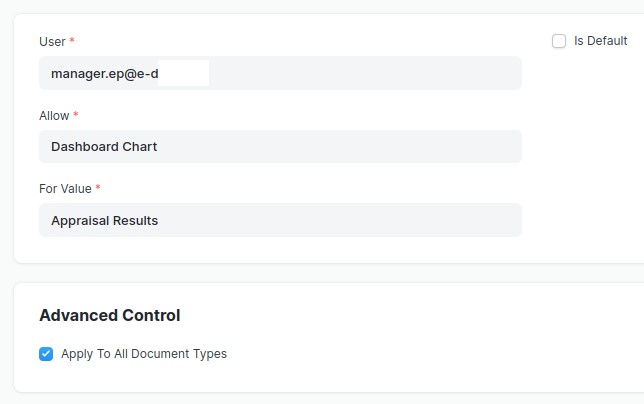
I’m on Frappe 13.36.
Is this a bug?
Same issue, following