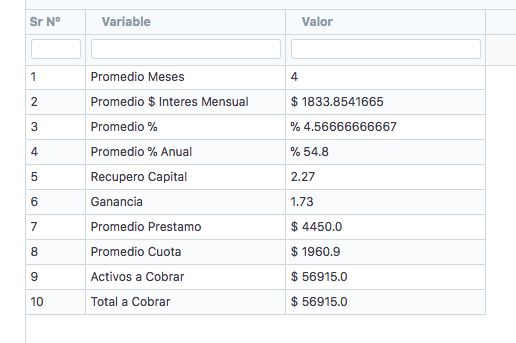I have a script report that returns a series of totals for a VAT report summary. I would like to have these displayed as rows with a column with the name and a column with the value. Something along the lines of:
What would be the best way to do this?
Hi!
You need to setup two colums for example:
colums = [
{
"fieldname": "vat_type",
"label": "Vat Type",
"fieldtype": "Data",
"width": 200
},
{
"fieldname": "value",
"label": "Value",
"fieldtype": "Data",
"width": 200
}
]
And for the data add the number of rows do you need, for example:
data = [
{'vat_type': 'Box 01 Vat Due in this Period', 'value': vat_box_due_in_period},
{'vat_type': 'VAT due in this period on acq', 'value': vat_due_period_acq},
...
]
And you get something like this:
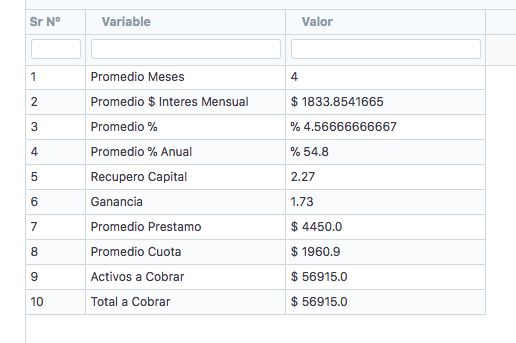
3 Likes
Hi @federico_calvo, how can we do transpose of this table? i need heading columns in row wise and values should be in column wise.
Regards
Nivedha
Anyone can help me to sort out this