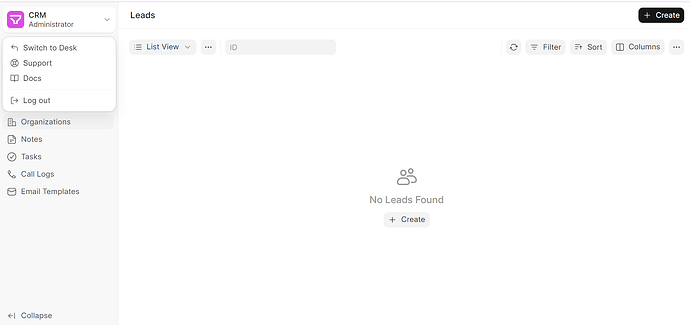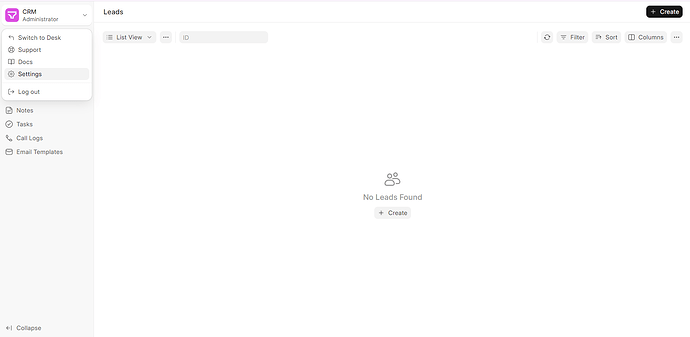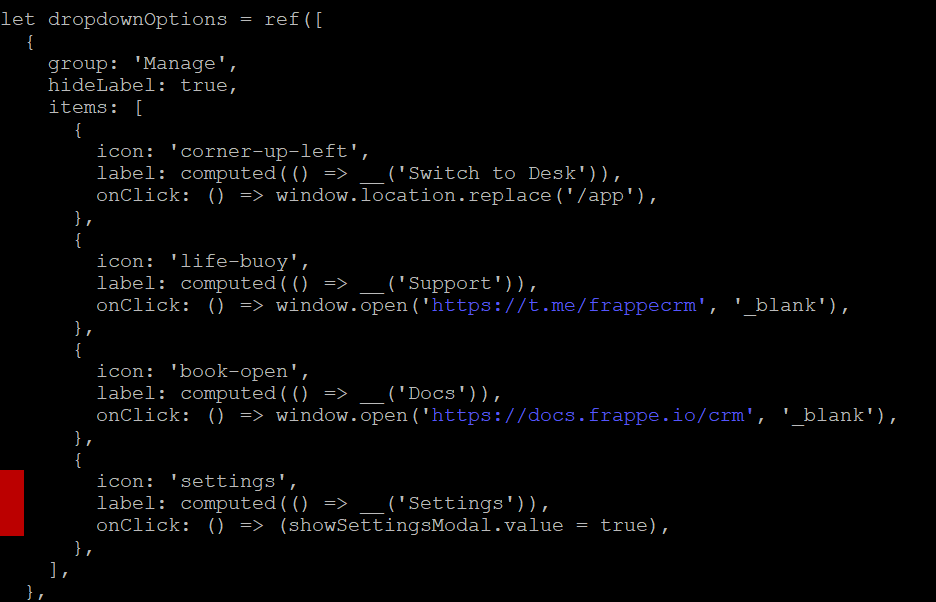While i was looking for the settings option in the frappe crm it is not listed in the sidebar is it hidden or removed from the frappe crm .
How to add custom fields in the frappe crm?
Please check it.
It’s available.
Update the version and then check it.
We tested with the lastest version of frappe CRM so it shows properly.
The option is now available but when i click in it no action is getting trigerred.
What to do with that? @NCP
My issue is that I wanted to edit the sidebar on the left and was hoping that the option would be in the settings, the settings are not hidden they just moved the icons to the quick entry forms and you can also access the doctypes if needed.
I have not yet updated to the latest version but I’ll update and let you know!
And Thank @michelle for your help.