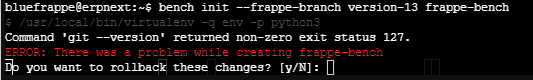ubuntu 20.10 2gb ram 14% 40GB storage used
I logged in my system through the browser, configured Admin user, and after a few days (not touching anything) I log in so I can find out how to setup my custom domain and the ERP system is offline. It doesn’t auto-start anymore on VPS reboot, when I use systemctl status supervisor, mariadb and nginx all are active. It says the [ip] does not exist when opening:
https://i.imgur.com/TxD2ame.png
Using the ports 8000, 80, 443, all give “Connection refused” (my supervisor config uses port 8000 but it was working just with the ip). The main error seems to be:
redis_socketio.1: Could not create server TCP listening socket 127.0.0.1:12000: bind: Address already in use
That error appears here, this is what happens when I do bench start: (sudo bench start does same thing)
click to expand
gian@vps-13eeb010:~/frappe-bench$ bench start
/usr/lib/python3.8/subprocess.py:844: RuntimeWarning: line buffering (buffering=1) isn't supported in binary mode, the default buffer size will be used
self.stdout = io.open(c2pread, 'rb', bufsize)
/usr/lib/python3.8/subprocess.py:844: RuntimeWarning: line buffering (buffering=1) isn't supported in binary mode, the default buffer size will be used
self.stdout = io.open(c2pread, 'rb', bufsize)
/usr/lib/python3.8/subprocess.py:844: RuntimeWarning: line buffering (buffering=1) isn't supported in binary mode, the default buffer size will be used
self.stdout = io.open(c2pread, 'rb', bufsize)
/usr/lib/python3.8/subprocess.py:844: RuntimeWarning: line buffering (buffering=1) isn't supported in binary mode, the default buffer size will be used
self.stdout = io.open(c2pread, 'rb', bufsize)
/usr/lib/python3.8/subprocess.py:844: RuntimeWarning: line buffering (buffering=1) isn't supported in binary mode, the default buffer size will be used
self.stdout = io.open(c2pread, 'rb', bufsize)
/usr/lib/python3.8/subprocess.py:844: RuntimeWarning: line buffering (buffering=1) isn't supported in binary mode, the default buffer size will be used
self.stdout = io.open(c2pread, 'rb', bufsize)
/usr/lib/python3.8/subprocess.py:844: RuntimeWarning: line buffering (buffering=1) isn't supported in binary mode, the default buffer size will be used
self.stdout = io.open(c2pread, 'rb', bufsize)
/usr/lib/python3.8/subprocess.py:844: RuntimeWarning: line buffering (buffering=1) isn't supported in binary mode, the default buffer size will be used
self.stdout = io.open(c2pread, 'rb', bufsize)
/usr/lib/python3.8/subprocess.py:844: RuntimeWarning: line buffering (buffering=1) isn't supported in binary mode, the default buffer size will be used
self.stdout = io.open(c2pread, 'rb', bufsize)
22:53:36 system | redis_cache.1 started (pid=1375)
22:53:36 system | redis_socketio.1 started (pid=1372)
22:53:36 system | socketio.1 started (pid=1377)
22:53:36 system | redis_queue.1 started (pid=1381)
22:53:36 system | web.1 started (pid=1376)
22:53:36 system | watch.1 started (pid=1382)
22:53:36 system | worker_short.1 started (pid=1394)
22:53:36 worker_short.1 | /bin/sh: 1: cannot create logs/worker.log: Permission denied
22:53:36 system | worker_short.1 stopped (rc=2)
22:53:36 system | schedule.1 started (pid=1393)
/usr/lib/python3.8/subprocess.py:844: RuntimeWarning: line buffering (buffering=1) isn't supported in binary mode, the default buffer size will be used
self.stdout = io.open(c2pread, 'rb', bufsize)
22:53:36 system | worker_long.1 started (pid=1395)
22:53:36 worker_long.1 | /bin/sh: 1: cannot create logs/worker.log: Permission denied
22:53:36 system | worker_long.1 stopped (rc=2)
22:53:36 redis_socketio.1 | 1378:C 21 May 2021 22:53:36.455 # oO0OoO0OoO0Oo Redis is starting oO0OoO0OoO0Oo
22:53:36 redis_socketio.1 | 1378:C 21 May 2021 22:53:36.455 # Redis version=6.0.6, bits=64, commit=00000000, modified=0, pid=1378, just started
22:53:36 redis_socketio.1 | 1378:C 21 May 2021 22:53:36.456 # Configuration loaded
22:53:36 redis_socketio.1 | 1378:M 21 May 2021 22:53:36.457 * Increased maximum number of open files to 10032 (it was originally set to 1024).
22:53:36 redis_cache.1 | 1379:C 21 May 2021 22:53:36.468 # oO0OoO0OoO0Oo Redis is starting oO0OoO0OoO0Oo
22:53:36 redis_cache.1 | 1379:C 21 May 2021 22:53:36.469 # Redis version=6.0.6, bits=64, commit=00000000, modified=0, pid=1379, just started
22:53:36 redis_cache.1 | 1379:C 21 May 2021 22:53:36.471 # Configuration loaded
22:53:36 redis_cache.1 | 1379:M 21 May 2021 22:53:36.472 * Increased maximum number of open files to 10032 (it was originally set to 1024).
22:53:36 system | worker_default.1 started (pid=1401)
22:53:36 system | sending SIGTERM to redis_cache.1 (pid 1375)
22:53:36 system | sending SIGTERM to redis_socketio.1 (pid 1372)
22:53:36 system | sending SIGTERM to redis_queue.1 (pid 1381)
22:53:36 system | sending SIGTERM to web.1 (pid 1376)
22:53:36 system | sending SIGTERM to socketio.1 (pid 1377)
22:53:36 system | sending SIGTERM to watch.1 (pid 1382)
22:53:36 system | sending SIGTERM to schedule.1 (pid 1393)
22:53:36 system | sending SIGTERM to worker_default.1 (pid 1401)
22:53:36 worker_default.1 | /bin/sh: 1: cannot create logs/worker.log: Permission denied
22:53:36 system | worker_default.1 stopped (rc=2)
22:53:36 redis_socketio.1 | 1378:signal-handler (1621637616) Received SIGTERM scheduling shutdown...
22:53:36 redis_socketio.1 | 1378:M 21 May 2021 22:53:36.477 # Could not create server TCP listening socket 127.0.0.1:12000: bind: Address already in use
22:53:36 system | redis_socketio.1 stopped (rc=-15)
22:53:36 system | redis_queue.1 stopped (rc=-15)
22:53:36 redis_cache.1 | 1379:signal-handler (1621637616) Received SIGTERM scheduling shutdown...
22:53:36 redis_cache.1 | 1379:M 21 May 2021 22:53:36.483 # Could not create server TCP listening socket 127.0.0.1:13000: bind: Address already in use
22:53:36 system | web.1 stopped (rc=-15)
22:53:36 system | redis_cache.1 stopped (rc=-15)
22:53:36 system | socketio.1 stopped (rc=-15)
22:53:36 system | watch.1 stopped (rc=-15)
22:53:36 system | schedule.1 stopped (rc=-15)
I kinda feel like a noob for this, but it’s not even my fault since I didn’t even touch the system and it breaks mysteriously by itself. 
edit: found this in frappe-bench/logs/worker.error.log
frappe.exceptions.LinkValidationError: Could not find User Id:
my-email@gmail.com [replaced cuz its my email]
click to expand
22:07:24 Traceback (most recent call last):
File "/home/gian/frappe-bench/env/lib/python3.8/site-packages/rq/worker.py", line 1008, in perform_job
rv = job.perform()
File "/home/gian/frappe-bench/env/lib/python3.8/site-packages/rq/job.py", line 706, in perform
self._result = self._execute()
File "/home/gian/frappe-bench/env/lib/python3.8/site-packages/rq/job.py", line 729, in _execute
result = self.func(*self.args, **self.kwargs)
File "/home/gian/frappe-bench/apps/frappe/frappe/utils/background_jobs.py", line 100, in execute_job
method(**kwargs)
File "/home/gian/frappe-bench/apps/frappe/frappe/core/doctype/user/user.py", line 1177, in create_contact
contact.insert(ignore_permissions=True, ignore_links=ignore_links, ignore_mandatory=ignore_mandatory)
File "/home/gian/frappe-bench/apps/frappe/frappe/model/document.py", line 231, in insert
self._validate_links()
File "/home/gian/frappe-bench/apps/frappe/frappe/model/document.py", line 826, in _validate_links
frappe.throw(_("Could not find {0}").format(msg),
File "/home/gian/frappe-bench/apps/frappe/frappe/__init__.py", line 433, in throw
msgprint(msg, raise_exception=exc, title=title, indicator='red', is_minimizable=is_minimizable, wide=wide, as_list=as_list)
File "/home/gian/frappe-bench/apps/frappe/frappe/__init__.py", line 412, in msgprint
_raise_exception()
File "/home/gian/frappe-bench/apps/frappe/frappe/__init__.py", line 366, in _raise_exception
raise raise_exception(msg)
frappe.exceptions.LinkValidationError: Could not find User Id: my-email@gmail.com
Traceback (most recent call last):
File "/home/gian/frappe-bench/env/lib/python3.8/site-packages/rq/worker.py", line 1008, in perform_job
rv = job.perform()
File "/home/gian/frappe-bench/env/lib/python3.8/site-packages/rq/job.py", line 706, in perform
self._result = self._execute()
File "/home/gian/frappe-bench/env/lib/python3.8/site-packages/rq/job.py", line 729, in _execute
result = self.func(*self.args, **self.kwargs)
File "/home/gian/frappe-bench/apps/frappe/frappe/utils/background_jobs.py", line 100, in execute_job
method(**kwargs)
File "/home/gian/frappe-bench/apps/frappe/frappe/core/doctype/user/user.py", line 1177, in create_contact
22:07:24 Traceback (most recent call last):
File "/home/gian/frappe-bench/env/lib/python3.8/site-packages/rq/worker.py", line 1008, in perform_job
rv = job.perform()
File "/home/gian/frappe-bench/env/lib/python3.8/site-packages/rq/job.py", line 706, in perform
self._result = self._execute()
File "/home/gian/frappe-bench/env/lib/python3.8/site-packages/rq/job.py", line 729, in _execute
result = self.func(*self.args, **self.kwargs)
File "/home/gian/frappe-bench/apps/frappe/frappe/utils/background_jobs.py", line 100, in execute_job
method(**kwargs)
File "/home/gian/frappe-bench/apps/frappe/frappe/core/doctype/user/user.py", line 1177, in create_contact
contact.insert(ignore_permissions=True, ignore_links=ignore_links, ignore_mandatory=ignore_mandatory)
File "/home/gian/frappe-bench/apps/frappe/frappe/model/document.py", line 231, in insert
self._validate_links()
File "/home/gian/frappe-bench/apps/frappe/frappe/model/document.py", line 826, in _validate_links
frappe.throw(_("Could not find {0}").format(msg),
File "/home/gian/frappe-bench/apps/frappe/frappe/__init__.py", line 433, in throw
msgprint(msg, raise_exception=exc, title=title, indicator='red', is_minimizable=is_minimizable, wide=wide, as_list=as_list)
File "/home/gian/frappe-bench/apps/frappe/frappe/__init__.py", line 412, in msgprint
_raise_exception()
File "/home/gian/frappe-bench/apps/frappe/frappe/__init__.py", line 366, in _raise_exception
raise raise_exception(msg)
frappe.exceptions.LinkValidationError: Could not find User Id: my-email@gmail.com
Traceback (most recent call last):
File "/home/gian/frappe-bench/env/lib/python3.8/site-packages/rq/worker.py", line 1008, in perform_job
rv = job.perform()
File "/home/gian/frappe-bench/env/lib/python3.8/site-packages/rq/job.py", line 706, in perform
self._result = self._execute()
File "/home/gian/frappe-bench/env/lib/python3.8/site-packages/rq/job.py", line 729, in _execute
result = self.func(*self.args, **self.kwargs)
File "/home/gian/frappe-bench/apps/frappe/frappe/utils/background_jobs.py", line 100, in execute_job
method(**kwargs)
File "/home/gian/frappe-bench/apps/frappe/frappe/core/doctype/user/user.py", line 1177, in create_contact
contact.insert(ignore_permissions=True, ignore_links=ignore_links, ignore_mandatory=ignore_mandatory)
File "/home/gian/frappe-bench/apps/frappe/frappe/model/document.py", line 231, in insert
self._validate_links()
File "/home/gian/frappe-bench/apps/frappe/frappe/model/document.py", line 826, in _validate_links
frappe.throw(_("Could not find {0}").format(msg),
File "/home/gian/frappe-bench/apps/frappe/frappe/__init__.py", line 433, in throw
msgprint(msg, raise_exception=exc, title=title, indicator='red', is_minimizable=is_minimizable, wide=wide, as_list=as_list)
File "/home/gian/frappe-bench/apps/frappe/frappe/__init__.py", line 412, in msgprint
_raise_exception()
File "/home/gian/frappe-bench/apps/frappe/frappe/__init__.py", line 366, in _raise_exception
raise raise_exception(msg)
frappe.exceptions.LinkValidationError: Could not find User Id: my-email@gmail.com
Traceback (most recent call last):
File "/home/gian/frappe-bench/env/lib/python3.8/site-packages/rq/worker.py", line 1008, in perform_job
rv = job.perform()
File "/home/gian/frappe-bench/env/lib/python3.8/site-packages/rq/job.py", line 706, in perform
self._result = self._execute()
File "/home/gian/frappe-bench/env/lib/python3.8/site-packages/rq/job.py", line 729, in _execute
result = self.func(*self.args, **self.kwargs)
File "/home/gian/frappe-bench/apps/frappe/frappe/utils/background_jobs.py", line 100, in execute_job
method(**kwargs)
File "/home/gian/frappe-bench/apps/frappe/frappe/core/doctype/user/user.py", line 1177, in create_contact