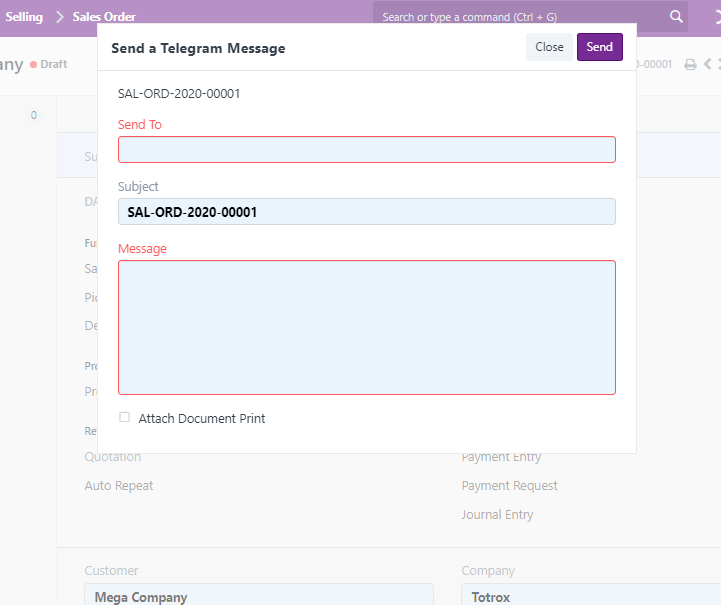@youssef yep copied token and have followed all your above steps under In Erpnext Telegram Integration section stuck in 7th point.
Hi, it’s me again. ![]()
I just noticed that only ONE condition is allowed in the Condition filed.
For example:
doc.status==“Overdue”
doc.total > 2000
would be thrown error.
Is there any solution to that?
I cannot find the problem without additional information
you can do it with “and”, " or" like this:
doc.status==“Overdue” and doc.total > 2000
Thank you very much.
Just in case anyone else is having the same problem, all conditions with “and” or “or” have to be on the same line
@youssef ok am ready to provide the info. what are the info you need from me?
I need ERROR LOG if you have it, may be you find it in Error Log in Settings >Error Log or into web.log file in your server.
Hi @youssef
Me again
I have succesfully installed the app, and it is able to send messages to a group chat
But how do I send messages to 1 customer? eg send invoice to the customer from the sales invoice form?
Been racking my head all day
I tried that, it does not send to the customer’s telegram account, it sends to my own account.
Am I missing something?
You must configure your customer’s Telegram settings
Thank you, will play with that
I really appreciate your prompt responses
Ok, I give up
How do I configure my customers telegram settings?
As normally :
Thank you
Please let us know when this update is merged
I am getting this error on bench update on develop branch
File “/opt/erpnext/erpnext/apps/frappe/frappe/init.py”, line 1077, in get_attr
return getattr(get_module(modulename), methodname)
File “/opt/erpnext/erpnext/apps/frappe/frappe/init.py”, line 854, in get_module
return importlib.import_module(modulename)
File “/opt/erpnext/erpnext/env/lib/python3.6/importlib/init.py”, line 126, in import_module
return _bootstrap._gcd_import(name[level:], package, level) File “”, line 994, in _gcd_import
File “”, line 971, in _find_and_load
File “”, line 955, in _find_and_load_unlocked
File “”, line 665, in _load_unlocked
File “”, line 678, in exec_module
File “”, line 219, in _call_with_frames_removed
File “/opt/erpnext/erpnext/apps/erpnext_telegram_integration/erpnext_telegram_integration/erpnext_telegram_integration/doctype/telegram_notification/telegram_notification.py”, line 15, in
from extra_features.tools import print_out
ModuleNotFoundError: No module named ‘extra_features’
Thank you
It fixed now.
Hi @youssef
I think I am missing something.
If I want to be able to send direct Telegram messages to my customer, what to I need from my customer apart from his phone number?
You need to send the bot link to your customer to enter Telegram Token after you send it to him also in his bot’s telegram conversation, then you click the Get Chat ID button.
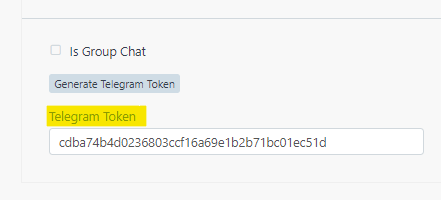
Step 1 - I create Telegram setting with my own Bot name and telegram token
Step 2 …send my customer the bot link so he can create a bot
Step 3 Make sure he generates a token from the botfather and paste this token in his newly created bot
Step 4 I create a new telegram user setting with my customer chosen as telegram user and the setting created in step as the telegram setting
Step 5 generate Telegram token
Step 6 Send this token to customer to key into his bot
Step 7 click on Get Chat ID
The above are the steps I am taking, what am i doing wrong cause I do not get the chat ID, just time out error