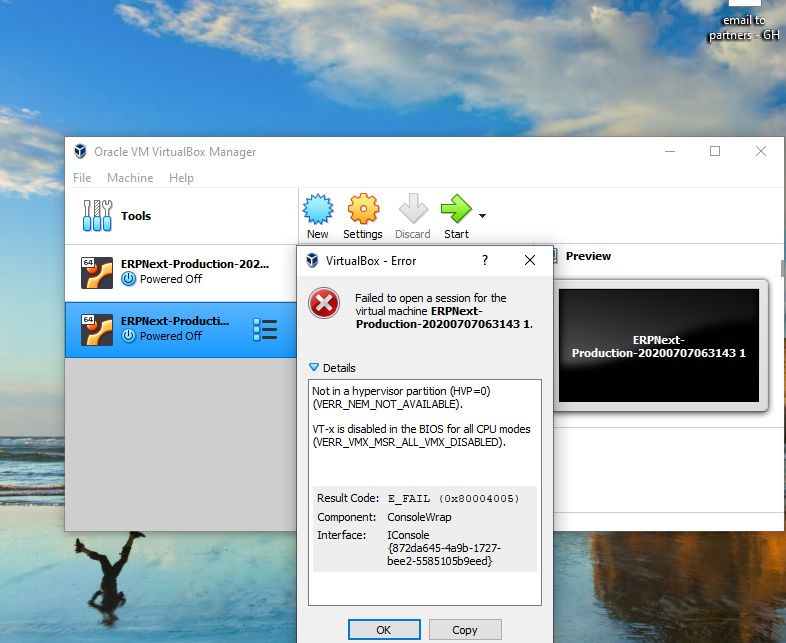Again many thanks for posting this. I do not need it but it’s a great sign of the willingness to contribute from our community
Wow… 16 “likes” in 3 days.
I guess that means we found a topic that our users here wanted to investigate for a change.The last time I made such a large Step-by-Step topic, it only got 21 likes in 10 months, so I am happy that the topic generated interest.
If anyone else has figured out easier paths through all of this or shortcuts, then please add to the thread. Everyone benefits.
Thanks for the kind PM’s and encouragement. ![]()
BKM
Thank you for the detailed guide. It tooks me quite a while and some few trials to get it done.
I had an existing installation on digitalocean. so tested it on droplet snapshot once it worked i replicated to production server
Its a great tutorial not only for webmin but also for those who just want SSL.
Thanks
Nicely done! Can u do a step by step for installing erpnext on already installed vestacp server?
I tried to follow this guide but stuck on setting up the subdomain for erpnext.
Hmm… Not likely. Vestapc is one of those things people use to do simple one-click installs of applications on their servers like guest books, CRM progams, and the like. ERPNExt likes to live on a server by itself when possible. The Webmin thing was an experiment to see how far I could push that envelope.
I may revisit it in the future, but not this year. I want to wait for version 12 to become the stable release before I try integrating more stuff again.
BKM
I used the following commands and successfully finished setting up https on my cloud server
bench config dns_multitenant on
bench setup add-domain –-site v12 mydomain
sudo service nginx reload
sudo -H bench setup lets-encrypt v12 –-custom-domain mydomain
@bkm,
thanks for your sharing, if possible please also kindly correct the above mentioned command: pay attension to the option --site instead of -site, --custom-domain instead of -custom-domain.
Anyway thanks the same and as alway for your useful detailed guidance.
As much as I would like to comply, the form has a timer of sorts that takes away the authors ability to edit posts after about a month. It exists as it is and cannot be edited.
However, the beauty of the forum is that good people like yourself can continue to contribute to the bottom of the thread with such corrections. ![]()
BKM
@bkm,
I almost forgot I am now the forum moderator(leader), so I can edit the post, so I just corrected it.
wow thanks your tutorial worked perfectly for my VPS.
Thank @bkm. With the tutorial I was able to get ERPNext and Webmin working. Next part of the project is to move my WordPress site from slow TMD hosting to here along with the many subdomains that is has. The reason for doing this is to utilize the server 4 core 8 GB RAM power to fast pace the WordPress website.
If anyone else has been able to migrate WordPress site then please share any tutorial of how to go about it. Any pointer would be helpful.
Here is the error I got
sanath@vmi323204:~$ sudo service nginx reload
nginx.service is not active, cannot reload.
sanath@vmi323204:~$ systemctl status nginx.service
● nginx.service - A high performance web server and a reverse proxy server
Loaded: loaded (/lib/systemd/system/nginx.service; enabled; vendor preset: en
Active: failed (Result: exit-code) since Mon 2020-10-12 11:24:48 CEST; 43s ag
Docs: man:nginx(8)
Process: 751 ExecStartPre=/usr/sbin/nginx -t -q -g daemon on; master_process o
lines 1-5/5 (END)…skipping…
● nginx.service - A high performance web server and a reverse proxy server
Loaded: loaded (/lib/systemd/system/nginx.service; enabled; vendor preset: enabled)
Active: failed (Result: exit-code) since Mon 2020-10-12 11:24:48 CEST; 43s ago
Docs: man:nginx(8)
Process: 751 ExecStartPre=/usr/sbin/nginx -t -q -g daemon on; master_process on; (code=exited, status=1/FAILURE)
Creating virtual environment…
usage: virtualenv [–version] [–with-traceback] [-v | -q] [–app-data APP_DATA] [–reset-app- data] [–upgrade-embed-wheels] [–discovery {builtin}] [-p py] [–creator {builtin,cpython2-po six}] [–seeder {app-data,pip}] [–no-seed]
[–activators comma_sep_list] [–clear] [–system-site-packages] [–symlinks | --copies] [–no-download | --download] [–extra-search-dir d [d …]] [–pip version] [–se tuptools version] [–wheel version] [–no-pip]
[–no-setuptools] [–no-wheel] [–no-periodic-update] [–symlink-app-data] [ --prompt prompt] [-h]
dest
virtualenv: error: unrecognized arguments: --no-site-packages
Traceback (most recent call last):
File “”, line 27, in
File “”, line 19, in create_venv
File “/usr/lib/python2.7/subprocess.py”, line 190, in check_call
raise CalledProcessError(retcode, cmd)
subprocess.CalledProcessError: Command ‘[‘virtualenv’, ‘–no-site-packages’, ‘–python’, ‘/usr /bin/python2.7’, ‘/opt/eff.org/certbot/venv’]’ returned non-zero exit status 2
nginx.conf already exists and this will overwrite it. Do you want to continue? [y/N]: n
$ sudo systemctl start nginx
Setting Up cron job to Renew lets-encrypt every month
Typo
sudo mkdir /var/www/mybusiness.com
The error shows that nginx fails but you need to find why it is failing, it is mostly for webmin, you can check the issue by passing this command.
sudo nginx -t
Creating virtual environment…
usage: virtualenv [–version] [–with-traceback] [-v | -q] [–app-data APP_DATA] [–reset-app-data] [–upgrade-embed-wheels] [–discovery {builtin}] [-p py] [-- creator {builtin,cpython2-posix}] [–seeder {app-data,pip}] [–no-seed]
[–activators comma_sep_list] [–clear] [–system-site-package s] [–symlinks | --copies] [–no-download | --download] [–extra-search-dir d [d …]] [–pip version] [–setuptools version] [–wheel version] [–no-pip]
[–no-setuptools] [–no-wheel] [–no-periodic-update] [–symli nk-app-data] [–prompt prompt] [-h]
dest
virtualenv: error: unrecognized arguments: --no-site-packages
Traceback (most recent call last):
File “”, line 27, in
File “”, line 19, in create_venv
File “/usr/lib/python2.7/subprocess.py”, line 190, in check_call
raise CalledProcessError(retcode, cmd)
subprocess.CalledProcessError: Command ‘[‘virtualenv’, ‘–no-site-packages’, ‘-- python’, ‘/usr/bin/python2.7’, ‘/opt/eff.org/certbot/venv’]’ returned non-zero e xit status 2
nginx.conf already exists and this will overwrite it. Do you want to continue? [ y/N]: y
$ sudo systemctl start nginx
Job for nginx.service failed because the control process exited with error code.
See “systemctl status nginx.service” and “journalctl -xe” for details.
Setting Up cron job to Renew lets-encrypt every month
sanath@vmi323204:~/frappe-bench$ sudo nginx -t
nginx: [emerg] BIO_new_file(“/etc/letsencrypt/live/erp.slmarket.xyz/fullchain.pe m”) failed (SSL: error:02001002:system library:fopen:No such file or directory:f open(‘/etc/letsencrypt/live/erp.slmarket.xyz/fullchain.pem’,‘r’) error:2006D080: BIO routines:BIO_new_file:no such file)
nginx: configuration file /etc/nginx/nginx.conf test failed
sanath@vmi323204:~/frappe-bench$
Now no webmin, but same thing
Hello. I have one question. When I do the start, it says failed ( Failed to open session for the virtual machine). I did not understand why ?
Hi This is out of the topic since its not a erpnext problem. its your computer you need to enable virtual technology on your BIOS. God Bless
hi .great work
i am asking how to host already installed erpnext on Ubuntu 20.4 ?
thank you
Well, this thread is already over 3 years old and was written as a “proof-of-concept” exercise. I am not sure how much of the original thread instructions still work since ERPNext has been through so many version changes since the time this was done.
I personally do not use admin panels like Webmin. I have been doing the server work long enough to not need the GUI to get things done.
The thing that I “do” remember is that you could NOT install Webmin on a server already setup for ERPNext. The changes that the ERPNext easy install script makes to the server itself were not compatible to the installation of Webmin. Webmin had to be installed either first or in conjunction with ERPNext in order to get the server to remain stable.
I have not revisited this exercise in years and will not be able to assist you in getting it to work in a manner that it was never intended to operate.
BKM
Excellent, I used it as a guide for Ubuntu 22 and ERPNext 14 to configure the SSL requested by SHopify. ![]()
![]()