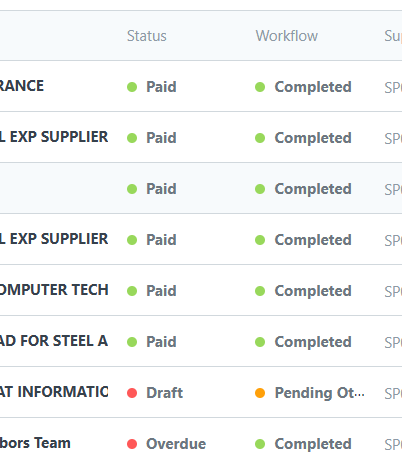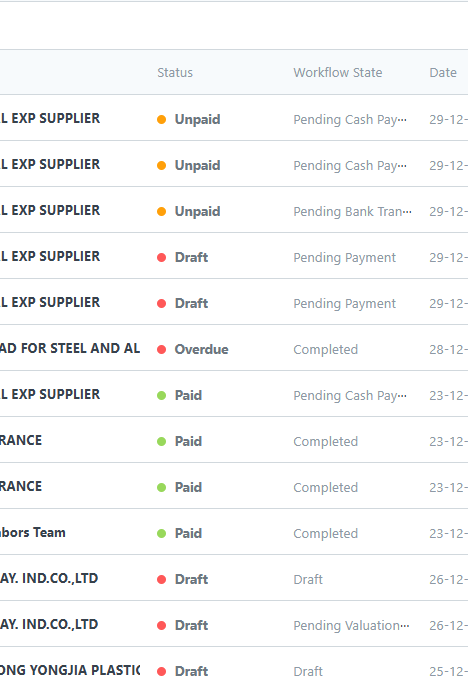This is the best, I have been looking for that for a long time.
I tried your approach but I was only getting this result after enabling “Don’t override status” in the workflow but it is not similar to your result visually. How can I do that please?
Hello all. I thing this Discussion can be closed. I am using v13 and have an option to set if the status will be overwritten or not. I thank that and the combination with showing both column in the views solves all necessities.
Thank you
I just made an interesting finding on this matter which is related to creating kanban boards:
https://doku.phamos.eu/link/1220#bkmrk-bezeichnung-feldname-2
I also tried to setup both status and workflow state in the list view its working, but the workflow state indicator is not in the list view . Only the status field is showing the color indicator.
I find solution for displaying both status and the workflow state together in the list view.
First Thing To Know : “Select” field have the capacity to show the color indicator.
Create a custom select field for workflow state
Label :workflow
field type : select
add all workflow states in the options.
check the in list view option.
Fetch the values of workflow state to the newly created workflow(You can use any method custom script, server script , fetch or anything)
then you can see teh workflow field will show in the list view with the defined color(through workflow state style . Danger = Red etc)
erpnext v12