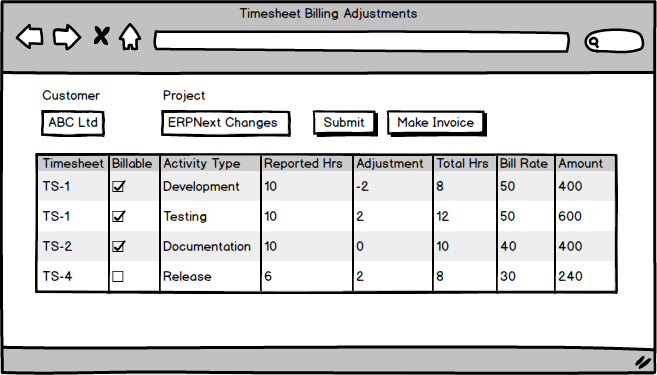A few days after using the system, and attempting to push out a detailed invoice with it using Timesheets as a daily entry fixture:
issue: Timesheets are not filterable while creating an invoice, but they are in the timesheet list. Repetetive clicking and missing details in the Sales Invoice table make this method difficult
Solution: Timesheet list view should copy the “Make Time Log Batch” function, and have a selection of Timesheets in list view be able to be attributed directly to a new sales invoice via “Make Sales Invoice” menu function
Issue: Sales Invoice does not fetch Note/Employee/Time fields
Solution: Fetching fields from timesheets when attributed to an invoice.
Issue: Sales Invoice Trends report does not show timesheets billed, since it’s not an item. Is it untraceable in reports?
Solution: Is it possible to have a global setting, or predefined as timesheets being considered one particular item? We were previously billing labour as an item, which worked with the previous line item entry (related time log batch on a line item)
@Pawan @rohit_w After exploring the workflow, and finding out what was removed in v7, does this seem like a realistic approach to reinstating the lost features? Currently, we (my company) have a dirty system because timesheets are difficult to enter to invoice. Times are showing unbilled, labor hours are copied, and the calculators and notepads are out again.
I think it’s reasonable, and fits the tune of the customizable environment to be able to have all details from the timesheets fetched by sales invoice, and have them default to unchecked in the print format. Ideally, it would be possible to print the standard invoice, but on choosing a different print format, have the breakdown of times for it. Much like the timelog batch, it would be very easy to pull up details pertaining to an invoice and re-print if ever needed; reports won’t provide the functionality.
Regarding the issue with “Sales Invoice Trends” and presumably other reports not showing what Timesheets have billed: I don’t know enough about the internal mechanics of how data gets passed from doc to doc, but I would assume billing amount would have to be handed directly to a line item like the Time Log Batch did.
If you can take a glance over my suggestions that would be very, very appreciated. I think this would be the simplest way to make the system much more usable with what’s already there. (and what I could contribute to help)
Thanks!