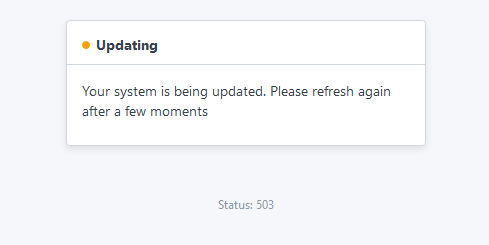Hi, I have following error when I try to do bench update. The ‘<<<<<< HEAD’ seems like a residue from my previous commit actions. How do I find and clean this?
Migrating site1.local
Executing <<<<<<< HEAD in site1.local (1bd3e0294da19198)
Traceback (most recent call last):
File “/usr/lib/python2.7/runpy.py”, line 162, in _run_module_as_main
“main”, fname, loader, pkg_name)
File “/usr/lib/python2.7/runpy.py”, line 72, in _run_code
exec code in run_globals
File “/home/frappe/frappe-bench/apps/frappe/frappe/utils/bench_helper.py”, line 79, in
main()
File “/home/frappe/frappe-bench/apps/frappe/frappe/utils/bench_helper.py”, line 16, in main
click.Group(commands=commands)(prog_name=‘bench’)
File “/home/frappe/frappe-bench/env/local/lib/python2.7/site-packages/click/core.py”, line 716, in call
return self.main(*args, **kwargs)
File “/home/frappe/frappe-bench/env/local/lib/python2.7/site-packages/click/core.py”, line 696, in main
rv = self.invoke(ctx)
File “/home/frappe/frappe-bench/env/local/lib/python2.7/site-packages/click/core.py”, line 1060, in invoke
return _process_result(sub_ctx.command.invoke(sub_ctx))
File “/home/frappe/frappe-bench/env/local/lib/python2.7/site-packages/click/core.py”, line 1060, in invoke
return _process_result(sub_ctx.command.invoke(sub_ctx))
File “/home/frappe/frappe-bench/env/local/lib/python2.7/site-packages/click/core.py”, line 889, in invoke
return ctx.invoke(self.callback, **ctx.params)
File “/home/frappe/frappe-bench/env/local/lib/python2.7/site-packages/click/core.py”, line 534, in invoke
return callback(*args, **kwargs)
File “/home/frappe/frappe-bench/env/local/lib/python2.7/site-packages/click/decorators.py”, line 17, in new_func
return f(get_current_context(), *args, **kwargs)
File “/home/frappe/frappe-bench/apps/frappe/frappe/commands/init.py”, line 24, in _func
ret = f(frappe.dict(ctx.obj), *args, **kwargs)
File “/home/frappe/frappe-bench/apps/frappe/frappe/commands/site.py”, line 210, in migrate
migrate(context.verbose, rebuild_website=rebuild_website)
File “/home/frappe/frappe-bench/apps/frappe/frappe/migrate.py”, line 31, in migrate
frappe.modules.patch_handler.run_all()
File “/home/frappe/frappe-bench/apps/frappe/frappe/modules/patch_handler.py”, line 29, in run_all
if not run_single(patchmodule = patch):
File “/home/frappe/frappe-bench/apps/frappe/frappe/modules/patch_handler.py”, line 63, in run_single
return execute_patch(patchmodule, method, methodargs)
File “/home/frappe/frappe-bench/apps/frappe/frappe/modules/patch_handler.py”, line 83, in execute_patch
frappe.get_attr(patchmodule.split()[0] + “.execute”)()
File “/home/frappe/frappe-bench/apps/frappe/frappe/init.py”, line 880, in get_attr
throw((“App {0} is not installed”).format(app_name), AppNotInstalledError)
File “/home/frappe/frappe-bench/apps/frappe/frappe/init.py”, line 313, in throw
msgprint(msg, raise_exception=exc, title=title, indicator=‘red’)
File “/home/frappe/frappe-bench/apps/frappe/frappe/init.py”, line 303, in msgprint
_raise_exception()
File “/home/frappe/frappe-bench/apps/frappe/frappe/init.py”, line 276, in _raise_exception
raise raise_exception, encode(msg)
frappe.exceptions.AppNotInstalledError: App <<<<<<< is not installed