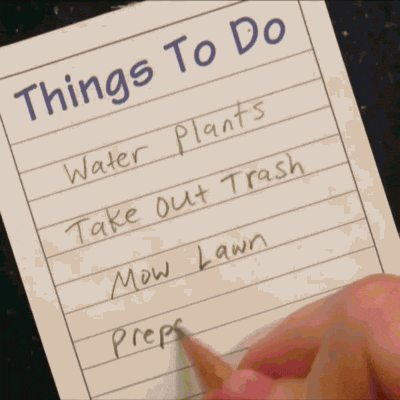Hi Community Members,
we have been working on developing a mobile app for managing all warehouse operation. I am happy to tell you that it has started taking shape and we are gearing up for a beta test program. Here are features it will have (and some more)
 Frappe WMS: The Ultimate Warehouse Management App
Frappe WMS: The Ultimate Warehouse Management App 
Welcome to Frappe WMS, a powerful Progressive Web App (PWA) designed to seamlessly connect with ERPNext and manage all your warehousing operations from your mobile device! ![]()

Key Features 
1. Item Inquiry 
Quickly search and view item details on the go!
2. Bin Inquiry 
Find and manage bins effortlessly.
3. Stock Count 
Perform accurate stock counts to keep your inventory in check.
4. Receive 
Manage your purchase receipts and incoming stock.
5. Deliver 
Handle deliveries with ease, ensuring smooth outbound processes.
6. Material Request 
Create and manage material requests directly from your mobile device.
7. Stock Entry 
Record stock entries with a simple interface.
8. Picklist 
Generate and manage picklists for order fulfillment.
9. Packing 
Streamline your packing process and ensure accuracy.
10. Print Label 
Print stock labels directly from the app.
11. Quality Check 
Perform quality checks to maintain high standards.
App Screenshots 
Home Screen
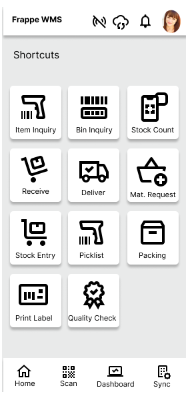
Stock Count Module
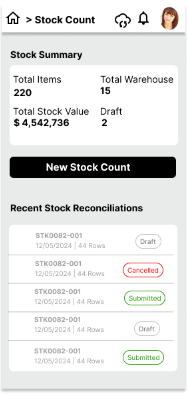
Receive Module
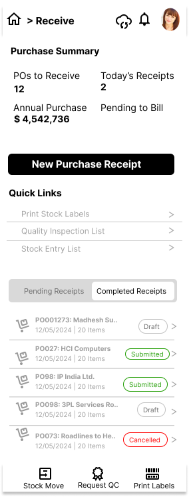
Dispatch Module
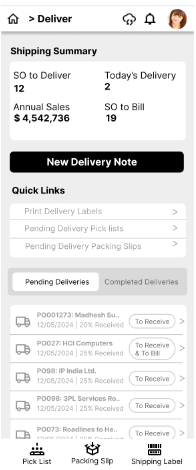
Dashboard 
Keep an eye on your warehouse operations with a comprehensive dashboard that provides insights and analytics.
Bottom Navigation 
- Home
 : Return to the main screen anytime.
: Return to the main screen anytime. - Scan
 : Scan barcodes for quick actions.
: Scan barcodes for quick actions. - Dashboard
 : Access your operational insights.
: Access your operational insights. - Sync
 : Ensure your data is always up-to-date with real-time synchronization.
: Ensure your data is always up-to-date with real-time synchronization.
Getting Started 
Installation
-
Clone the Repository:
git clone https://github.com/asoral/WMS.git -
Navigate to the Project Directory:
cd frappe-wms -
Install Dependencies:
npm install -
Run the App:
npm start
Connecting to ERPNext
-
Setup your ERPNext Backend:
Ensure your ERPNext instance is up and running. -
Configure the Connection:
Update the connection settings in the app to link it with your ERPNext backend.
Open to Suggestions 
We welcome Suggesstions and healthy criticism to make Frappe WMS even better!
License 
This project is licensed under the AGPLv3 License. See the LICENSE file for details.
Contact Us 
For any queries, feel free to reach out at support@dexciss.com.
Let’s revolutionize warehouse management with Frappe WMS! ![]()