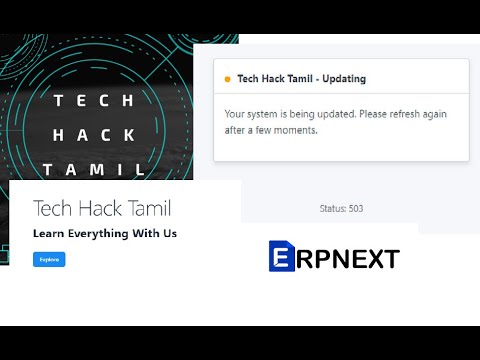It worked.
"Your system is being updated. Please refresh again after a few moments" after running bench migrate
At least is helps to continue working on other things while the patches failing are fixed
To check and change that setting from the bench, do this:
bench set-config maintenance_mode 0
frappe@ubuntu:~/frappe-bench$ bench show-config | grep maintenance_mode
maintenance_mode 0
frappe@ubuntu:~/frappe-bench$ bench set-config maintenance_mode 1
frappe@ubuntu:~/frappe-bench$ bench show-config | grep maintenance_mode
maintenance_mode 1
@Mukane_Onesimas Thank you for your answer. It’s work for me. But each I do an update “maintenance mode.”: move back to 1. I have to set it manually each in order to start my site.
But no matter what I do “bench update”, here is the message output in terminal:
Cannot proceed with update: You have local changes in app “frappe” that are not committed.
Here are your choices:
- Merge the frappe app manually with “git pull” / “git pull --rebase” and fix conflicts.
- Temporarily remove your changes with “git stash” or discard them completely
with “bench update --reset” or for individual repositries “git reset --hard” - If your changes are helpful for others, send in a pull request via GitHub and
wait for them to be merged in the core.
So I just want to know finally if bench update should behave like that.
bench set-config maintenance_mode 0
This is just for per site config.
This is very simple, after i had struggled for hours in the night i simply edited the
common_site_config.json
And this mentioned by @Mukane_Onesimas is the config for all sites.
Both configs have maintenance_mode so better check both files.
cd ~/frappe-bench/apps/frappe && git stash
cd …/… && bench update
Disable maintenance mode by : bench set-config maintenance_mode 0
Thanks!! this work…
Encountered this problem will try the maintenance mode changes.
when this problem occured ping to the instance is Timing Out
first do “bench --site {site name} migrate”. then if you see any error make sure to solve the error that you got(it might be installing a module or do other thing) then set maintenance mode off otherwise it will not work
It worked for me too.
Thank you…
thx it works with me
Thanx Worked for me !
Try to use this
for specific site:
bench --site set-maintenance-mode off
for globally:
go to common_site_config.json (/home/nazmul/my-bench/sites/common_site_config.json)
set “maintenance_mode”: 1 => “maintenance_mode”: 0
Hope it will work for all