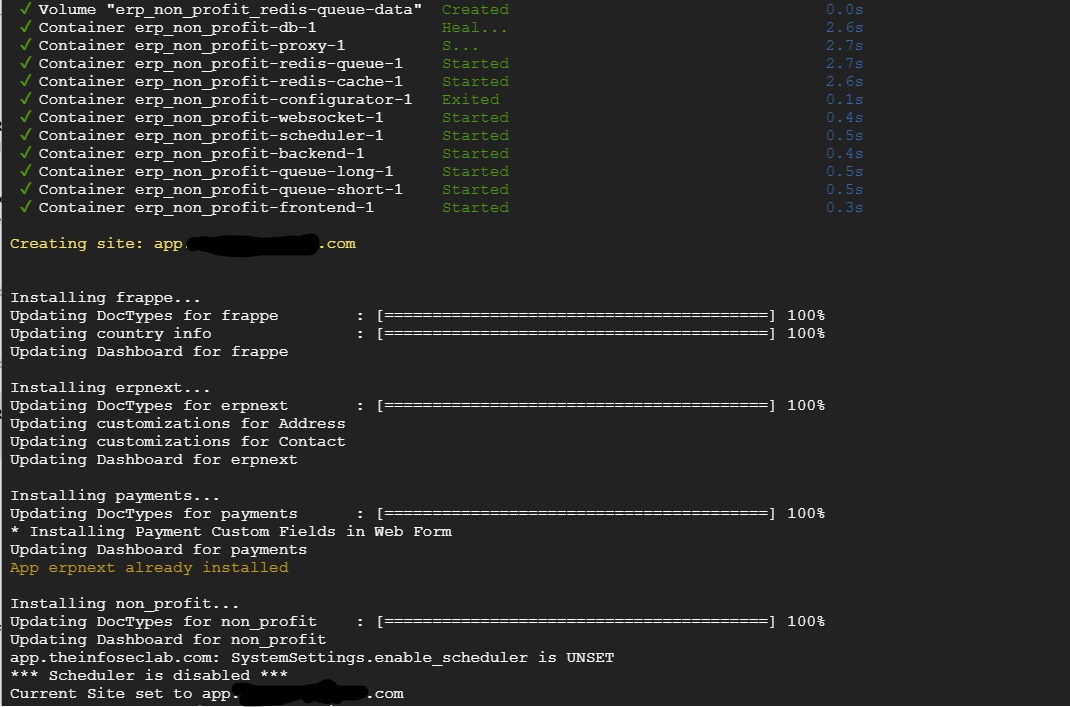Previously, I used to install erpnext with the easy-install script directly with no problems. I went on by creating a custom image by updating the apps.json like below
[
{
"url": "https://github.com/frappe/erpnext",
"branch": "version-14"
},
{
"url":"https://github.com/frappe/non_profit",
"branch": "develop"
},
{
"url":"https://github.com/frappe/payments",
"branch": "develop"
}
]
I then went on to update the easy install script by adding these lines
try:
subprocess.run(
[
which("docker"),
"compose",
"-p",
project,
"exec",
"backend",
"bench",
"new-site",
sitename,
"--no-mariadb-socket",
"--db-root-password",
db_pass,
"--admin-password",
admin_pass,
"--install-app",
"erpnext",
"--install-app",
"payments",
"--install-app",
"non_profit",
"--set-default",
],
check=True,
)
I went on to install like so
sudo python3 easy-install.py --prod -s app.example.com --email dev@example.com --project erp_non_profit --image image-name --version image-tag
Below is a snapshot I got after the installation. Note that I ensured that my domain name which is an A record is the exact name I used for the site name. I’d be happy to get some pointers for troubleshooting.