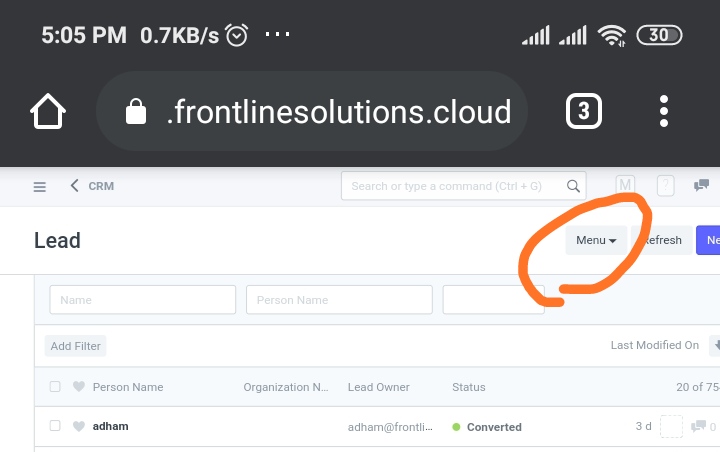A Lead appears as “converted” even when no sale occured. I tried to change the status but the system does not allow to do that. I change the status using the dropdown but after I press the “Save” button, status is kept in “converted” selection.
As you see, no opportunity nor quotation exists so I don’t know why that lead was changed status to converted.
Any workaround please?
Thanks
Jaime
Lead status has been converted when you make a sales order
And lead converted to customer in customer list
If don’t make sales order
And lead status appears as converted when you just create alead
Solution:
Customize : lead : status row :
And section display change default to lead
Can you explain further, please? I don’t understand what you mean with Customize : lead : status row :
Regards
Jaime
1-Go to lead screen
2-From botum menu
3-Choice : customize
4-find row status
5-open it from droplist
6-change display default to lead
Hello, default is already Lead.
I have only this problem with this lead. Other leads are correctly in lead status when I create it and converted status when I generate the sales order.
Only this particular lead has this problem. It appears as converted status even when no opportunity, nor quotation and nor sales order were created for it. The worst thing is that I cannot change the status of that lead.