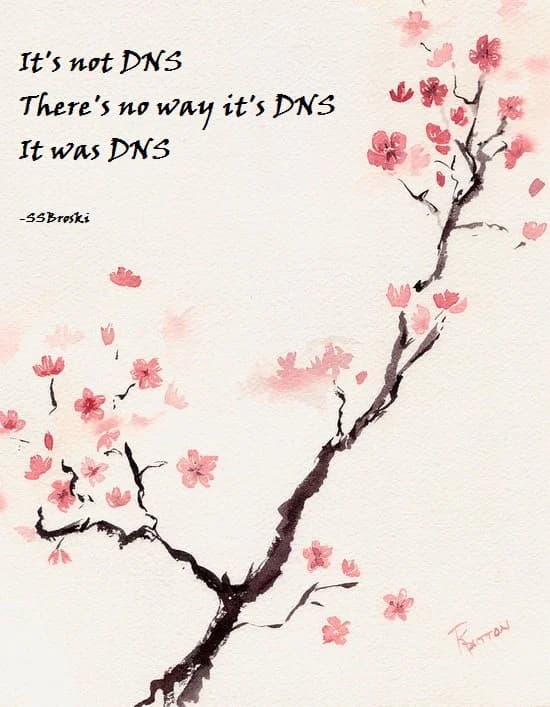Hi
have installed v15 ova in virtualbox 7
running fine
would want to access the site over internet using domain name
have obtained a static id
the A record and dns settings are done
have run the following commands also
bench setup add-domain [desired-domain]
bench setup nginx
sudo service nginx reload
bench config dns_multitenant on
the ip address i get when i use ifconfig —192.168.1.103
using this iam able to open the site
but when i use the domain name,
it gives an error
this site cant be reached
please help me on this
Thanks and Regards
Hemanth
Sounds like the “A” record in DNS isn’t set up correctly. When you ping the domain name you are trying to open in your browser, does it respond with the IP address 192.168.1.103? Also, you may have had some DNS or HTTP cached that you should clear in your browser. This is a common issue when you are setting things up for the first time and testing. Clear your DNS cache and Web Browser cache, then try to ping the domain name. If you get the right IP address in the command output, try the web browser again with the domain name.
Here’s a relevant haiku to remember when troubleshooting:
1 Like
Hi
Trusted computer
Thanks a lot for your reply
cleared both html and dns cache
now
can access site using static ip over the internet
but still cant access the site using domain name
any pointers on this
Please Help
Thanks again
Hemanth
Add an entry in /etc/hosts and see if that changes the behaviour
Hi trentmu
At last
found the issue
it was opening on https
since ssl is not installed
when i changed it to hhtp://schaff.asia
its opening with a warning that site is not secure
any step by step pointers to install ssl certificate
Also
when the erpnext reboots every time, the ip address changes (the ip address what i get when i type in ifconfig—frappe-bench)
iam now manually editing the router settings (port forwarding) every time erpnext reboots
Thanks and Regards
Hemanth
Hi
found a link to install ssl
have a doubt
where should i install this
frappe@ubuntu:~$
or
frappe@ubuntu:~/frappe-bench$
Thanks and Regards
Hemanth
Hi trentmu
Thanks a lot for the reply
Please help me with one more thing
right now my site is frappe.com
when i try to install ssl, its taking frappe.com as the site and throwing an error
Now if i create a new site called rkhemanth
$ bench new-site rkhemanth
will erpnext and other apps like hrms, india compliance, payments will be automatically installed on the site or should i manually install it again
is there any specific commands that need to be run after creating a new site
Please do help
Thanks and Regards
Hemanth
If your installation is at ~/frappe-bench, you would run the commands in/from that subdir. If we semi-script it…(adjust the path to match the one you used)
pathToUse="frappe-bench";
cd "${pathToUse}";
#<YourReqdCommands>
bench new-site rkhemanth
You will have to (again) add the extra pieces once the new-site is created