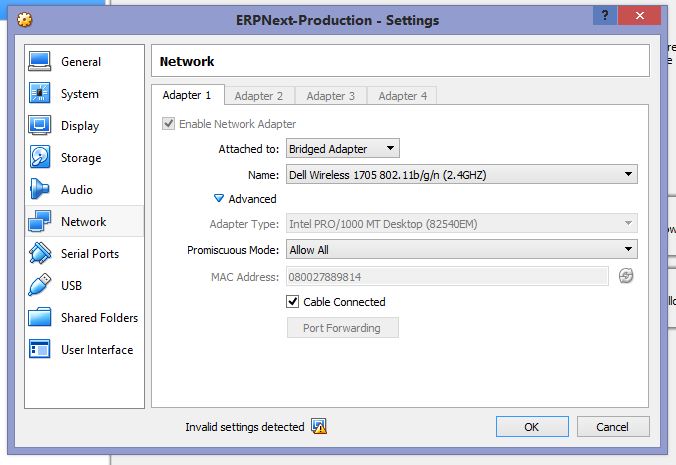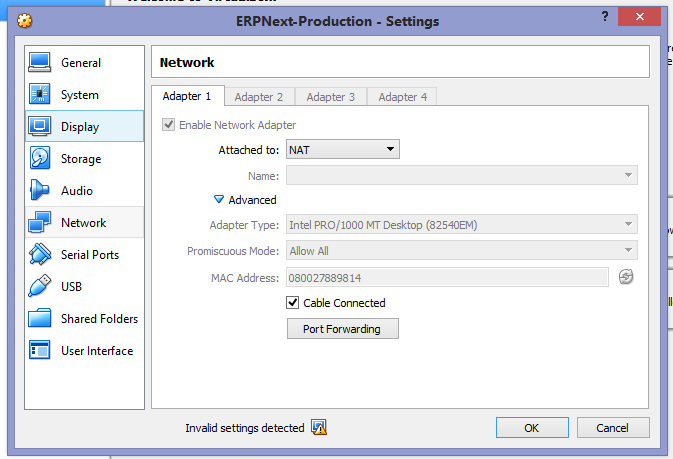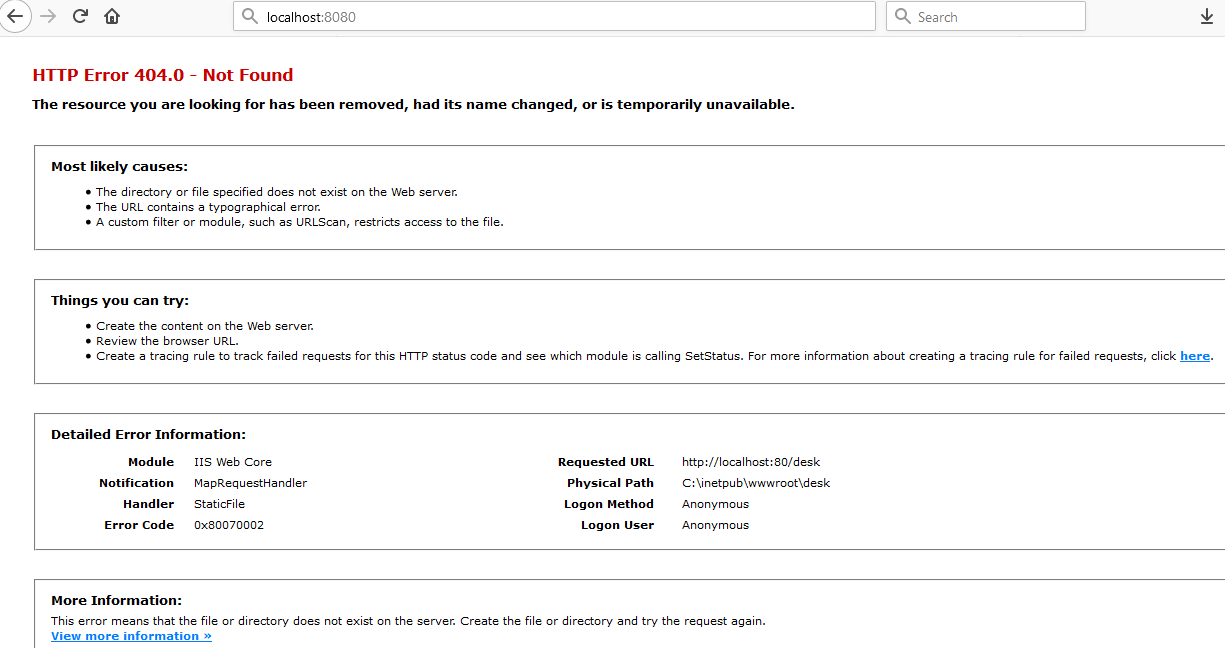Hello All,
I am currently deploying ERP Next production version in my work place. I was able to setup this version on single computer with oracle VM on windows. I have setup everything from company, users, BOM, Projects etc.
Now I want it to be accessed from different computers on local area network, with multiple users, all being able access single database at a time. When I tried sharing the database file ERPNext-Production-disk1.vmdk, and access on multiple computers, it gives a write error.
Let me know how to configure the same.
Thanks in advance for guiding me.
The users will only log in to the system via their browser…they do not need to run their own copy of the VM on each machine
how do they do that? can you please explain in detail?
does any file to be put for sharing?
If you production system is running on, for example 10.0.0.101 on port 8080, they only need to point their browser to that http://10.0.0.101:8080 and they will be presented with a login screen.
If you are using VirtualBox, you should set the VM networking to “bridged” instead of NAT, and make sure that your firewall doesn’t block the address/port
when i changed it to bridged, i am unable to access it neither in local computer nor through network computer
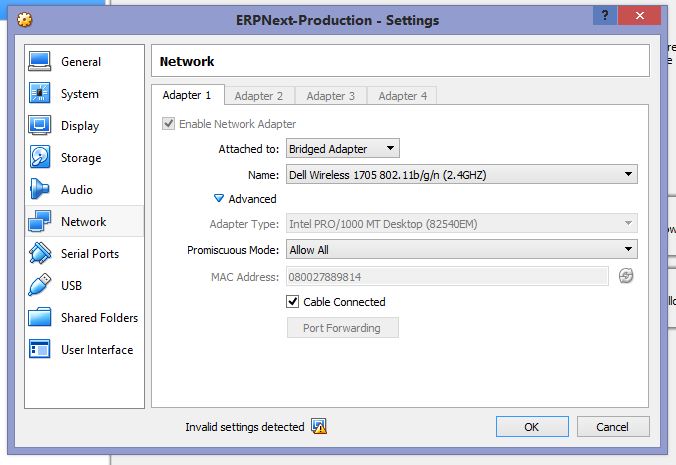
when i changed it back to NAT, i could access it via network computer :
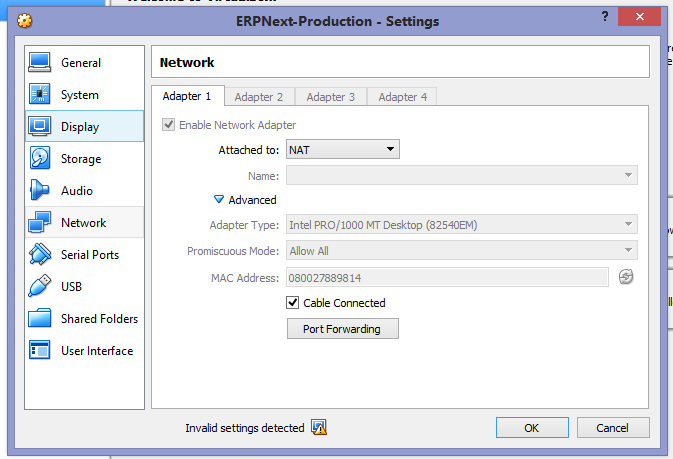
but on local computer error shown is something like this:
Normally NAT on VirtualBox doesn’t work nicely, but if yours is OK, stick with that.
On the local computer, you can use the same address as on the network stations, so instead of using localhost:8080, go to http://192.168.1.8:8080.
From the last picture, it looks like you also have another webserver on the same machine running IIS. You need to stop or remove that service. The other possibility is that you have a proxy setting that is send the requests to the wrong place
For Bridge Adapter
ping ifconfig
and use inet address
Thank you, I just went by 192.168.1.8:8080 and it was fine, i could access it on all computers.
However, let me know if entries like sales order or production order or anything else, are made on multiple computers, will the data be written perfectly without any error? Any chances?
The system is extremely powerful and quite brilliant. It is designed for multi-users, so it will be no problem at all.
You might want to look at a dedicated host machine so that a user doesn’t crash it while they are using it for something else.
I had been scratching my head for past few days, and now that you have helped me, a big relief!!
I recommend that you try to stay active on the discussion forums. The people here are very helpful, and you will have a chance to also help others.
We all struggle from time to time. Welcome to ERPNext
hello
i have the same issue
how did you fix it ??
If you post some more details about your error, I’m sure the guys here can help you. It is difficult to assist with such a short message as you have not described the symptoms that need to be examined
I have configured on bridge adapter and its working fine on local network.
What will be the configuration if i want to access erpnext from outside the local network.
I have tried enormous configurations but unable to succeed. Can some pls mention steps?
You should consider putting in a VPN for the relevant users to access your LAN from outside - this will be more secure than putting your system onto global WAN.
You can put the system onto global WAN, but the risks are substantial. If you do consider anything like this, you should put in 2FA at the very least
simple way is to setup ducksdns or any other dynamic dns solutions on the vm where your instance is hosted, do port forwarding and anyone can go to abdullaserpnext.duckdns.com and use it.
Better way is as suggested by trent.
Thanks i’ll try ducks Dns