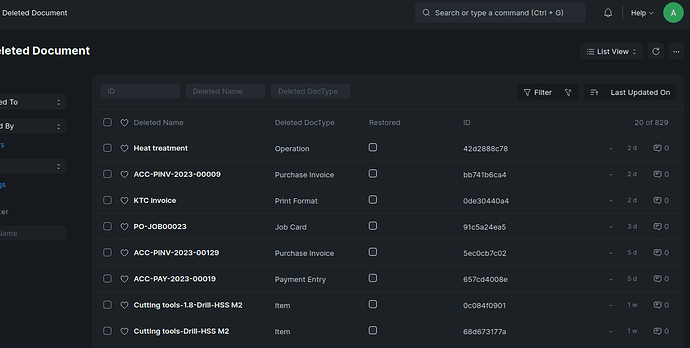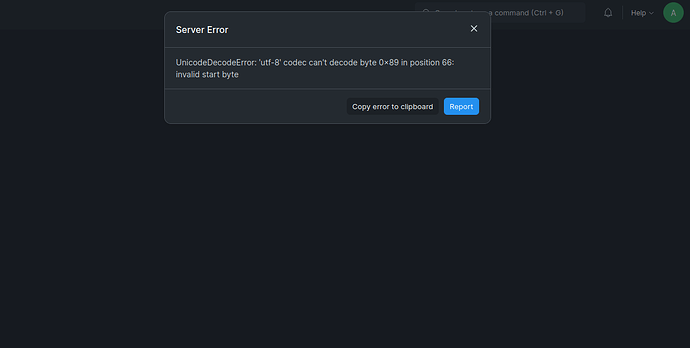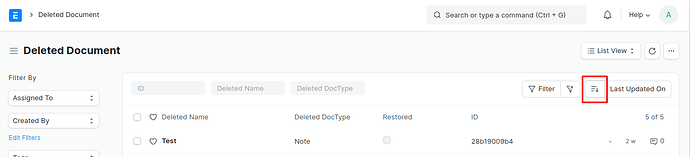soorya
1
I was editing a few fields in my Doctype “Quotation” and accidentally deleted the Doctype completely instead of just deleting a row that I added.
Please instruct how to restore it
I tried restoring the latest backup of the SQL database. But even after that, the Quotation doctype has not been restored
NCP
2
Hi @soorya,
If you haven’t checked then please check the documentation.
Thank You!
soorya
3
@NCP I accidentally deleted the Doctype itself. not just a document.
Is there a way to restore the Doctype???
soorya
5
Thanks for your Video @NCP . Unfortunately the “QUOTATION” doctype is not in the list of deleted documents 
Is there anything else I must do?
soorya
7
Here is an update.
I restored the folder ‘quotation’ in ‘frappe-bench/apps/erpnext/erpnext/selling/doctype/quotation’
I can now find the doctype in the list of Doctypes.
But when I try to access / add new quotation, the above error is displayed. Anyway to solve this???
NCP
8
Set descending and then check.
Otherwise, I manually installed erpnext then take a backup and apply the command.
bench update --reset
Then reload and check it.
Thank You!
soorya
9
I have a concern .
I have populated quite some data in ERP next
Will installing it manually erase all the data that I have saved ?
And should I take a backup at this point ( where I have lost my Quotations doctype) and then restore it in the new installation?
Never edit in code in frappe and erpnext app. Create a custom app and override function or whatever.