Hello everyone, I am currently working on a custom application that only needs to contain a single page under the desk icon I have created. I have created a page and linked it to the desk so I can click on it in the sidebar and go to my blank page.
I was under the impression that I could simply add an html file here and structure the .js to use it to display. However when I add an html file to the folder below, it throws an error like it doesn’t recognize the html file.
![]()

Added html
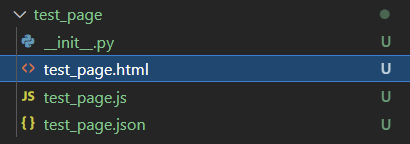
Going to this site in desk gives this in console
Should I have altered the .js file to recognize the html file added? It seems to load without errors if I remove the html file.
