We are investigating the use of ERPNext for managing our engineering process (Engineering parts libraries, engineering BOM’s, Engineering changes and change history, release management).
We have ERPnext running on a test machine. We defined an app “engineering”(bench new-app) and installed it. It is searchable and we have defined a doctype with all permissions. However, it does not show on the desktop. We have done everything we could find on the forum but without result.
For v12 (dev branch) you need to provide a desktop descriptor Python script for your module.
For example, I have …dc_plc/dc_plc/config/dc_plc.py:
from __future__ import unicode_literals
from frappe import _
def get_data():
return [
{
"label": _("Data sources"),
"icon": "octicon octicon-briefcase",
"items": [
{
"type": "doctype",
"name": "DC_PLC_Product_Summary",
"label": _("DC Products"),
},
{
"type": "doctype",
"name": "DC_PLC_Package",
"label": _("Package type"),
},
{
"type": "doctype",
"name": "DC_PLC_Product_Function",
"label": _("Function"),
},
{
"type": "doctype",
"name": "DC_PLC_Product_Type",
"label": _("Product type"),
},
{
"type": "doctype",
"name": "DC_PLC_RND_Project",
"label": _("RND title"),
},
]
}
]
You also need to provide an …/app/app/modules.txt file with the list of the modules for your app.
For v11 descriptor file was called …/app/app/config/desktop.py
I also think I had also to create a test document for all of my module’s DocTypes to see my module in the list.
Thanks for reply.
Is my conclusion correct that content of the descriptor is the same as of the fomer desktop.py but that the name should be the as the module ?
I have fiddled with the desktop and module layouts and found out it’s all a bit trickier. You actually have to have both files:
-
desktop.py – for the whole module to be visible on the main Desk screen.
-
app_name.py – for the layout of the module links inside the module menu, which you can access from the main Desk screen.
desktop.py is structured more or less the same as it was in v11. I think the devs added some v12-specific options, but I’m afraid you’ll have to look at some of the existing ones in the erpnext app if you want more details.
app_name.py – is structuread a bit differently:
[ { group1 definition: [ { group1 }, { items }, { definitions } ] }, { group2 definition: [ ... ] } ]
Again, you’ll have to look at the existing files, since I only have basic understanding.
Hi,
Thanks for your input. It took me some time finally i came to the same result as you are point out.
Thanks anyway.
Met vriendelijke groeten, Kind regards,
``Braedius
Medical
Braedius Medical BV
Bikbergerweg 18
1272 PM Huizen,The Netherlands
Email: frank.messie@braedius.com
Phone: +31(0)358876100
Mobile: +31654665520
Web: www.braedius.com
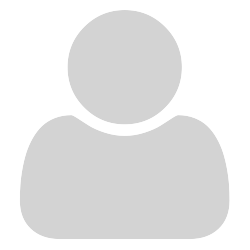
igrekus
June 3
I have fiddled with the desktop and module layouts and found out it’s all a bit trickier. You actually have to have both files:
desktop.py – for the whole module to be visible on the main Desk screen.app_name.py – for the layout of the module links inside the module menu, which you can access from the main Desk screen.
desktop.py is structured more or less the same as it was in v11. I think the devs added some v12-specific options, but I’m afraid you’ll have to look at some of the existing ones in the erpnext app if you want more details.
app_name.py – is structuread a bit differently:
[ { group1 definition: [ { group1 }, { items }, { definitions } ] }, { group2 definition: [ ... ] } ]
Again, you’ll have to look at the existing files, since I only have basic understanding.
Visit Topic or reply to this email to respond.
In Reply To

os57741
May 30
Thanks for reply. Is my conclusion correct that content of the descriptor is the same as of the fomer desktop.py but that the name should be the as the module ?
Visit Topic or reply to this email to respond.
To unsubscribe from these emails, click here.
On Mon, 03/06/2019 04:27 PM, Igrekus discuss@erpnext.com wrote:
Email sent using Axigen Free Mail Server:
http://www.axigen.com/mail-server/free