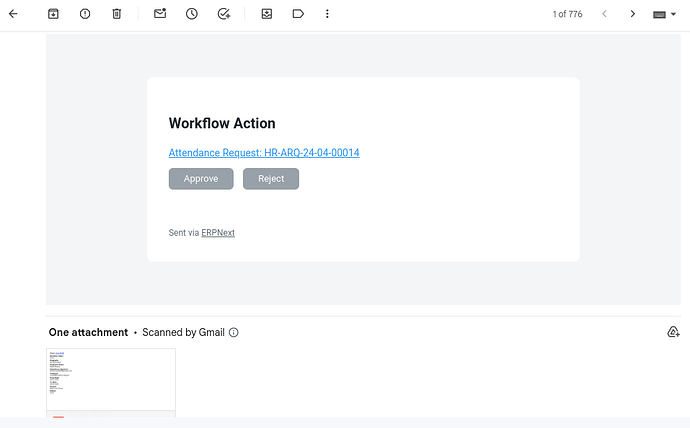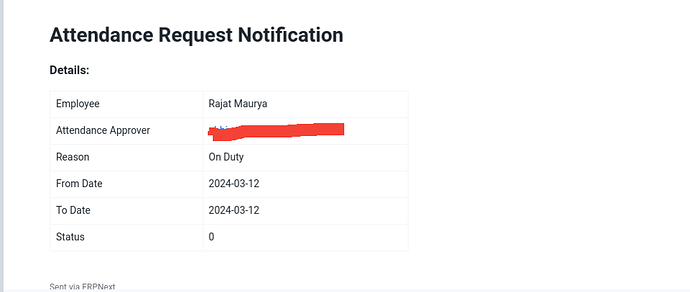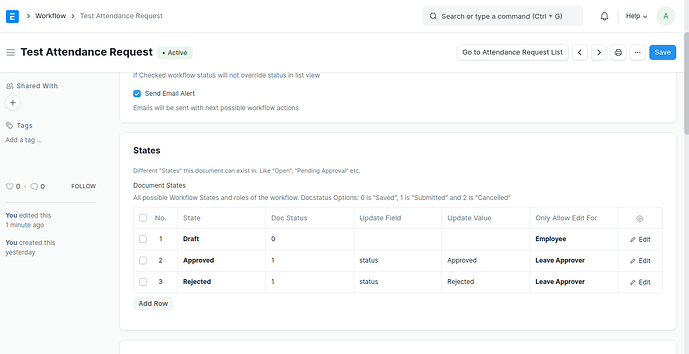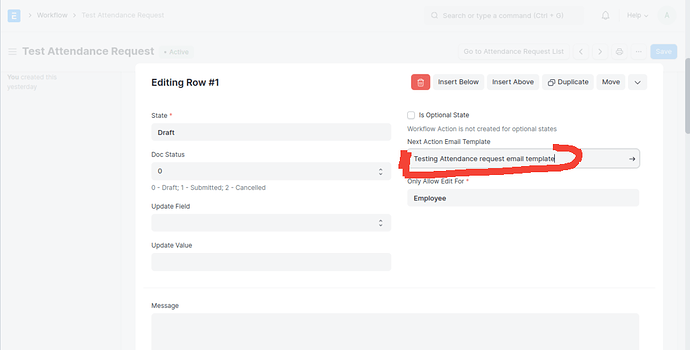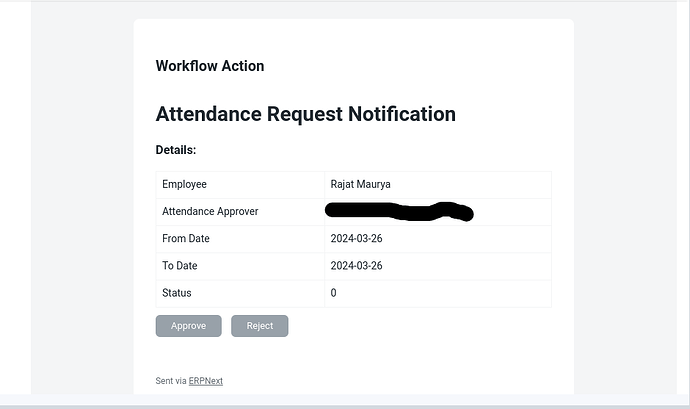In Attendence request, i added a workflow
Below is the email and attached pdf which comes for this
The issue is i don’t want pdf, i want to add the table like this (below)
Below is the hmtl code for this
<h1>Attendance Request Notification</h1>
<h3>Details:</h3>
<table class="table table-bordered small" style="max-width: 500px;">
<tr>
<td>Employee</td>
<td>{{doc.employee_name}}</td>
</tr>
<tr>
<td>Attendance Approver</td>
<td>{{doc.attendance_approver}}</td>
</tr>
<tr>
<td>Reason</td>
<td>{{doc.reason}}</td>
</tr>
<tr>
<td>From Date</td>
<td>{{doc.from_date}}</td>
</tr>
<tr>
<td>To Date</td>
<td>{{doc.to_date}}</td>
</tr>
<tr>
<td>Status</td>
<td>{{doc.docstatus}}</td>
</tr>
</table>
need help so that this html can be send in the workflow