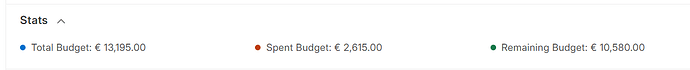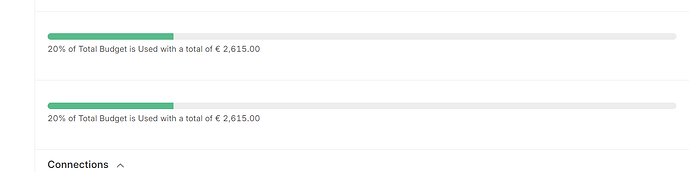Hello;
Can someone advise me from where I can change or add indicators for dashboard (customer or supplier dashboard)?
I tried from erpnext/public/js/utils.js and I tried from frappe/frappe-bench/sites/assets/js/erpnext.min.js in the below script:
$.extend(erpnext.utils, {onload.dashboard_info) {onload.dashboard_info; (‘Annual Billing: {0}’, [format_currency(info.billing_this_year, info.currency)]), ‘blue’); (‘Total Unpaid: {0}’, [format_currency(info.total_unpaid, info.currency)]), info.total_unpaid ? ‘orange’ : ‘green’);
But without any luck. I did service supervisor restart and I did bench migrate without any change.
Regards
2 Likes
Hello;
Have you checked your browser console for any errors or clues?
Bravo @clarkej and big thanks for you.
One more help if possible:
As shown in the image, I need to have indicators to be below the red rectangle. How?
1 Like
Good you were successful -
Sorry I can’t advise you how to position, my guess is perhaps css knowhow…
1 Like
bghayad
January 23, 2018, 10:21pm
6
I tried to add indicators as you can see in the image but they are coming beside each other.
Sara2
August 14, 2024, 2:24pm
7
How did you have the default section that comes with the indicator disappear. Mine look like the below:
1 Like
@Sara2
Sara2
August 21, 2024, 8:48am
9
just the stats and collapsible part. Also I am having an issue of multiple rendering of frm.dashboard s. I put my code in a client script under the refresh event. if it displays multiple times sometimes…
1 Like
Sara2
August 21, 2024, 9:52am
11
for instance frm.dashboard.add_progress and frm.dashboard.add_comment