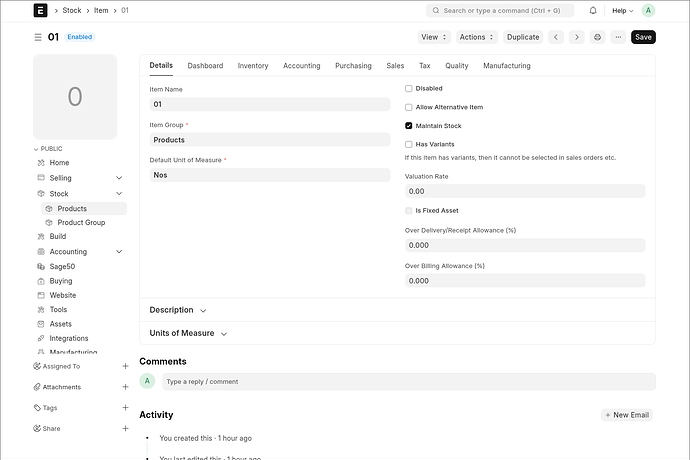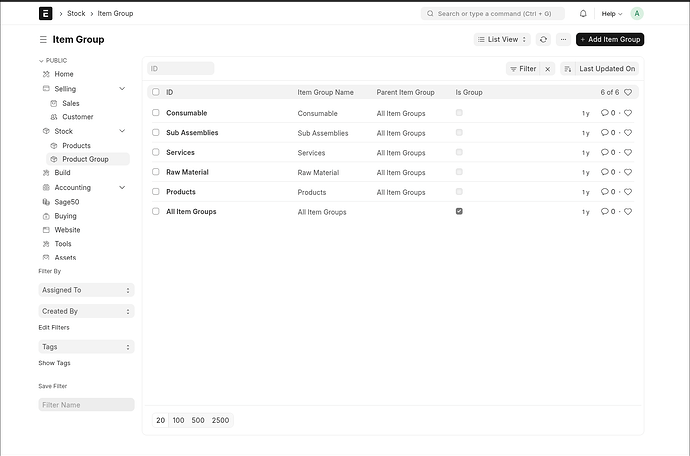Hey everyone 
I recently built an open-source tool that extends Frappe’s navigation system — allowing you to reuse your existing Workspace (Desktop) menu and display it as a custom left sidebar, plus inside List and Form views.
This was born from a real client migration from Zoho Books, where users were used to having a constant left-hand navigation panel.
The goal was to make the Frappe experience feel more natural and intuitive for them, while staying fully compatible with the Workspace system.
What it does
-
 Reuses your existing Workspace Menu (Desktop)
Reuses your existing Workspace Menu (Desktop)
→ Automatically loads your configured Workspaces — no duplication needed. -
 Adds a persistent left sidebar
Adds a persistent left sidebar
→ Displays the Workspace menu for quick access to pages, reports, and doctypes. -
 Extends that same menu into List and Form views
Extends that same menu into List and Form views
→ Let users open related modules or documents without leaving their current context. -
 Supports Quick Links
Supports Quick Links
→ Add shortcuts to:-
Any Doctype
-
Any Page
-
Any Report
-
Any external URL
-
All of this works by reusing what you already have in Workspaces, enhancing usability with a simple and familiar layout.
Status
Still under testing — not yet validated in production.
Currently stable for development and sandbox use.
Preview
Here’s a quick look inside
Installation
bench get-app https://github.com/jcastillopro/sidebar_app.git
bench install-app sidebar_app
 GitHub Repository
GitHub Repository
![]() https://github.com/jcastillopro/sidebar_app
https://github.com/jcastillopro/sidebar_app
Feedback & Collaboration
This project was created to solve a real-world navigation challenge, and it might help other Frappe users who want to make their Workspaces more accessible and familiar.
Feedback, discussions, or small contributions are always welcome ![]()