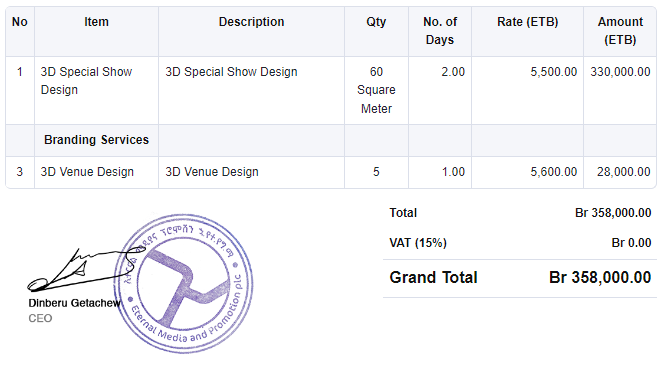While preparing quotation and sales order the item lists are long and unstructured, which we found confusing for our clients. Is it possible to catagorize in to different sections based on the service we provide. Those rows separators will have a title doesn’t affect the calculations.
Odoo has a feature for that. In the Item selection, you can press enter twice and current line change to Group Header. So users enter like “Hardware Section”, “Software Section” so their print formats are easily grouped.
For the time being you can print items with respect item groups. But it will require a little bit jinja skill.
@TurkerTunali Yes I saw it in Odoo and wished to see it here too. I did prepare a custom quotation template in jinja and i tought about creating a dummy item that can be used as a separator and whenever jinja loops through the items list and finds that item it’ll give it a format. But I don’t know if it’s a right approach also couldn’t find a direction on how to do that.
@TurkerTunali I did manage to implement it using jinja. I’ve added a separater item that is free item and in jinja when looping through the items if the item’s name is separator, it gives a custom css and uses the description section of the separator item as a title for separator on the print format.
Thanks for the tip.
Can you share a screenshot?
sure,