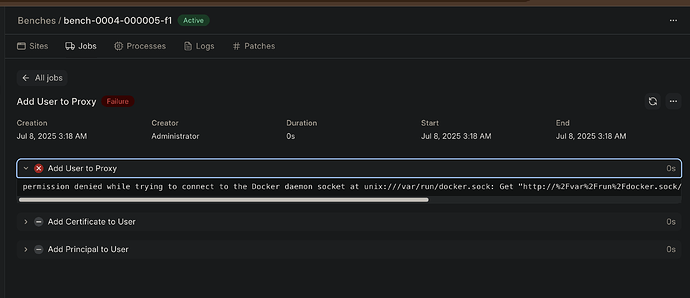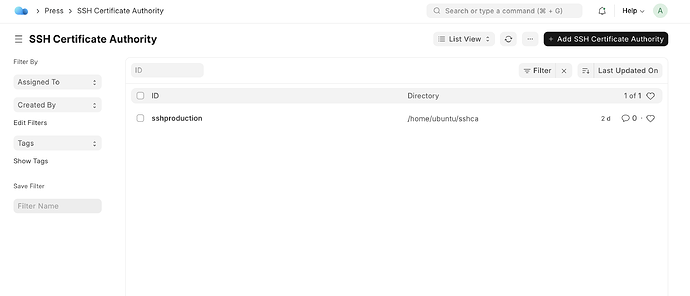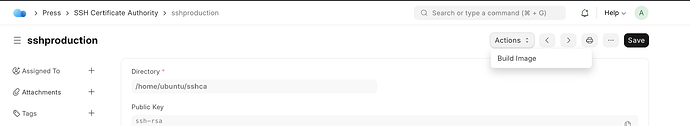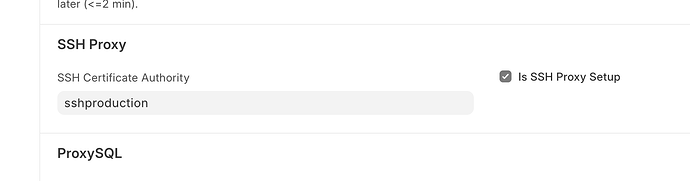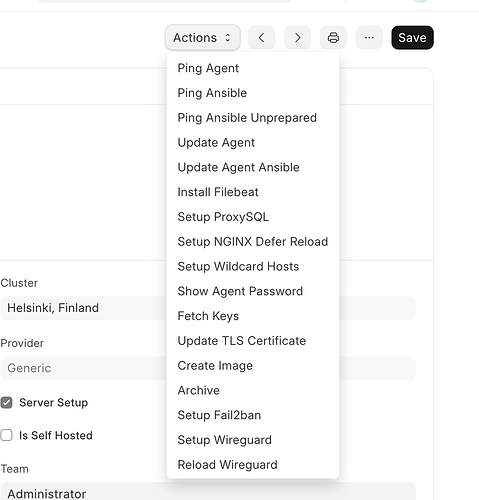Output
permission denied while trying to connect to the Docker daemon socket at unix:///var/run/docker.sock: Get "http://%2Fvar%2Frun%2Fdocker.sock/v1.49/containers/ssh/json": dial unix /var/run/docker.sock: connect: permission denied
output
Data
{
"command": "docker exec ssh useradd -m -p '*' bench-0001-000007-f1",
"directory": "/home/frappe/agent",
"duration": "0:00:00.025545",
"end": "2025-07-07 02:49:35.299042",
"output": "permission denied while trying to connect to the Docker daemon socket at unix:///var/run/docker.sock: Get \"http://%2Fvar%2Frun%2Fdocker.sock/v1.49/containers/ssh/json\": dial unix /var/run/docker.sock: connect: permission denied",
"returncode": 1,
"start": "2025-07-07 02:49:35.273497",
"status": "Failure",
"traceback": "Traceback (most recent call last):\n File \"/home/frappe/agent/repo/agent/base.py\", line 60, in execute\n output, returncode = self.run_subprocess(\n File \"/home/frappe/agent/repo/agent/base.py\", line 111, in run_subprocess\n raise subprocess.CalledProcessError(returncode, command, output=output)\nsubprocess.CalledProcessError: Command 'docker exec ssh useradd -m -p '*' bench-0001-000007-f1' returned non-zero exit status 1.\n"
}
data
Traceback
Traceback (most recent call last):
File "/home/frappe/agent/repo/agent/base.py", line 60, in execute
output, returncode = self.run_subprocess(
File "/home/frappe/agent/repo/agent/base.py", line 111, in run_subprocess
raise subprocess.CalledProcessError(returncode, command, output=output)
subprocess.CalledProcessError: Command 'docker exec ssh useradd -m -p '*' bench-0001-000007-f1' returned non-zero exit status 1.
traceback
After building a bench and it tries to add it to the proxy it fails always, I even tried setting up proxysql in proxyserver but it didn’t work.