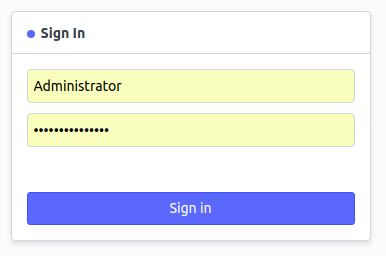Hello ERPnext Team,
We are stuck, after we Removed System Manager from Role Manager …
What will be remedy to come out …
We want to reset Admin Role… without restoring DB…
We are stuck badly …
Mr Clark … any remedy to come out … or we should be hanging and look for Super Expert …??
Any solution will be appreciated!
Removed means you deleted the role ?
I just Un-Chk System Manager Role Permission … and lost Set up Module for everything… cant even download back up …
From which page did you uncheck this ?
The Role Permissions Manager (seems unlikely) or the User’s page (i.e. the Administrator’s User page in your case)
Didi… from Role Profile Page …
Admin Role:
And un-chk System Manager … from Admin Role …
After LOST set up Module AT ALL>>> can not see SET UP at ALL… including Back up
I do have previous back up though but can not Restore to Production server since I have latest updates for whole day … so … I am stuck
Willing to PAY Erpnext Team to get rid of this problem so next time we no get stuck …
Since we have Shell & Bench access … what is so big to reset permissions … more than CENTOS …
One more thing. Administrator has all the roles compulsorily unless somebody tries to manipulate the database. Have you tried login via the Administrator ID?
Like this
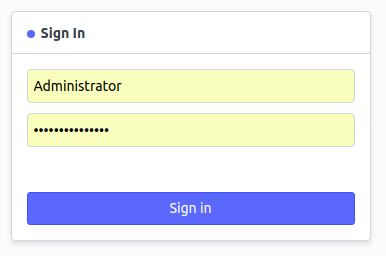
This is the password you set when you did bench new-site your-site-name
In case you have forgotten the Administrator password use this command in your frappe-bench folder
bench set-admin-password write-your-new-password-here
Login from this ID, and then you should be able to access all and correct that Role Profile
1 Like
I restored specific tables from existing backup— tabHas Role - tabRole - tabUser Permission
… it started working fine with existing privileges assigned…
Atleast I can set up now … but there must something in core in order to prevent in near future …
3 Likes