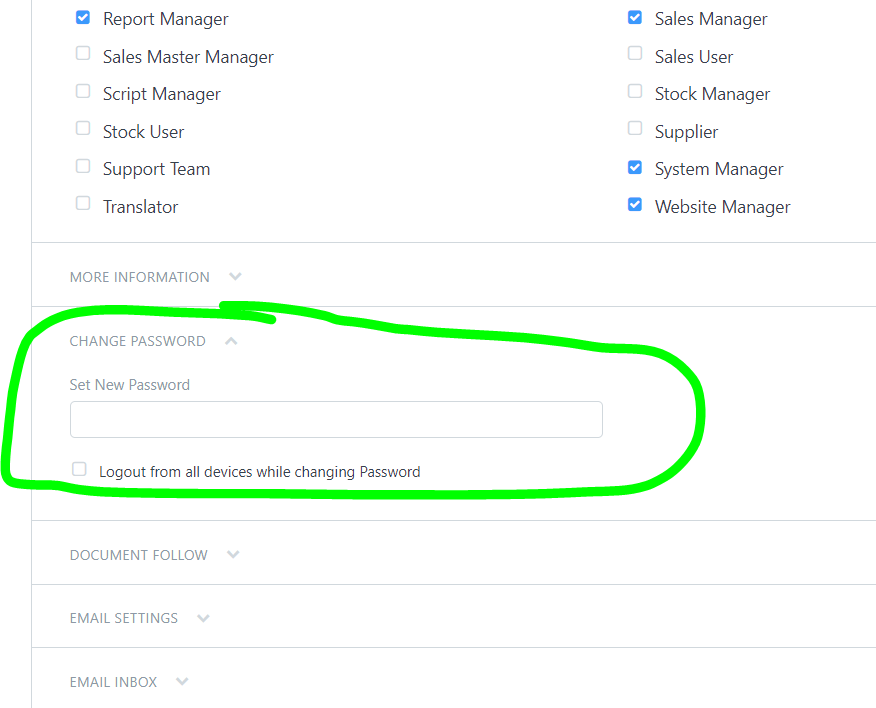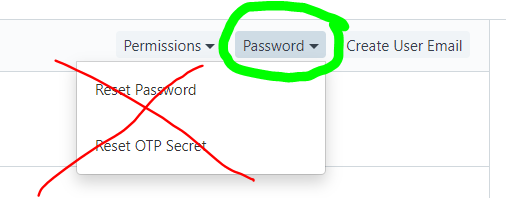Brand new user here. I have just finished installing ERPNext with Docker, and I logged in with the administrator user and the password I created on setup.
Then I completed the welcome setup asking about the company, etc.
The next step is to create other users, so I created the other users but I cannot set a password for them to login. There is no option to set a password for them, as it says there should be per the documentation.
How can I set a password for my users if the option is not available to the administrator master user?
I am going to have to ask another question as well, because I cannot get my Microsoft Office 365 email setup. I am very sure I set it up correctly and I even hired an ERPNext expert on Fivrr.com and he can’t figure out what’s wrong either… I bring this up because I cannot send the user I reset password email either…
Thanks,
Sean