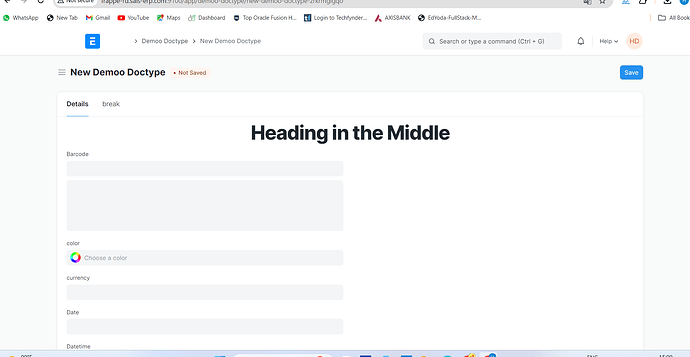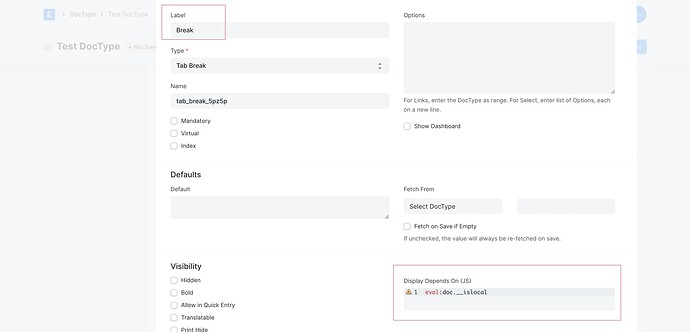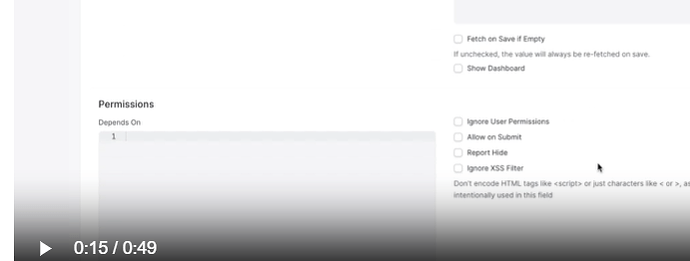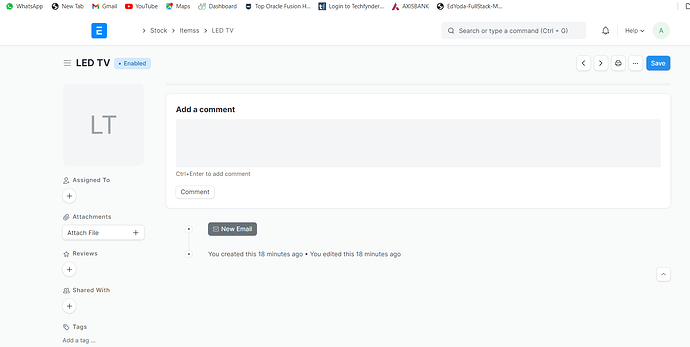Hi,
I have two tabs in the form. tabs are break and another tab is details. when i open the form fill the two tabs details and after i click on save. dispaly only details tab. hide the break tab.
standard doctypes tab hide is not working.when i open the form automatically tab is disappered. i want before save required all tabs. after save only hide. customized doctypes working only on “Dispaly Depends on JS”.
It’s working properly, I checked from my end.
please send me the standard doctype page form
Check it.
User must be a System Manager.
ok got it
I have a dought iam login the system adminisrator next awesome bar i searched the item list . item list contain number of items next i click on one item . in item right side click on edit doctype then duplicate the item doctype then we give the some name. later i customized the duplicate item doctype and add the permission to the tabs. i have totally 9 tabs. in 9 tabs after save display only one tab. after save all tabs disappered.
Try Using Property setter to hide tab breaks