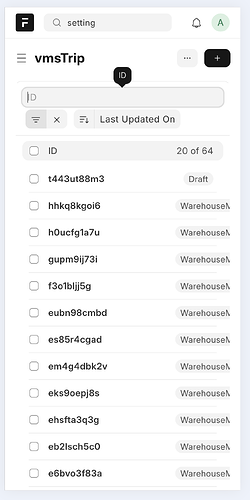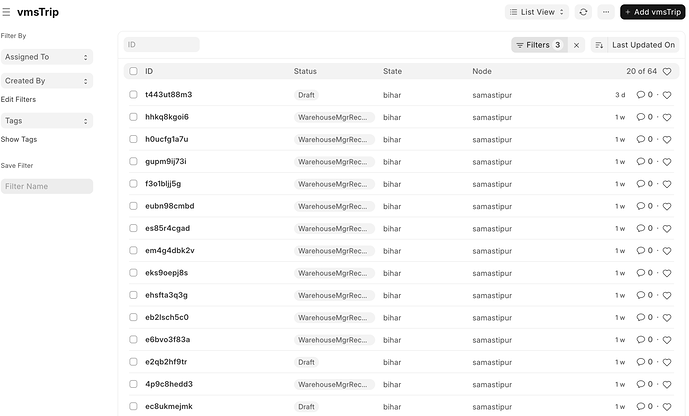When a list view is opened in mobile its not showing all columns that are being showin in desktop view. Is there any setting i should change to get the list view to show columns. Tried scrolling on mobile horizantal but still didn’t work
Mobile view :
Dekstop view
avc
July 9, 2024, 8:39am
2
Hi @cherrycharan :
Currently isn’t regular option to manage it.
Some work in progress, but seems abandoned, probably due to upcoming UI deep changes
frappe:develop ← safwansamsudeen:mobile-list-row
opened 02:07PM - 22 Jan 24 UTC
> Please provide enough information so that others can review your pull request:…
Closes #14685, and is part of #18921.
> Explain the **details** for making this change. What existing problem does the pull request solve?
Previously, only two fields were visible on mobile. This PR will give a two-layered row - with the Subject at the top, and up to 3 fields below.
There are many types of columns, and this PR might not work everywhere. It definitely will break anything, but it might result in weird output on mobile. We'll fix these as we encounter them.
> Screenshots/GIFs
Here's how it looks now:
<img width="483" alt="image" src="https://github.com/frappe/frappe/assets/62411302/50f0a2a6-1425-4fe5-900e-da974b293512">
<img width="497" alt="image" src="https://github.com/frappe/frappe/assets/62411302/3f77e70b-b54f-460e-8724-2b135b6f0662">
`no-docs`
You can “dig” there or …
… check this, it was really helpful to me.
One of Frappe’s key strengths is its customizabiliity. The framework is designed from the bottom up to empower users, and over the last few versions especially we have better and better hooks at our disposal to do this quickly and cleanly. A lot of this power seems to be relatively unknown, however, so under the “DevProTip” tag I’m trying to start sharing any cool things I’m figuring out.
In my organization, we do a lot of work in the field, and being able to access records quickly is important…
Hope this helps.