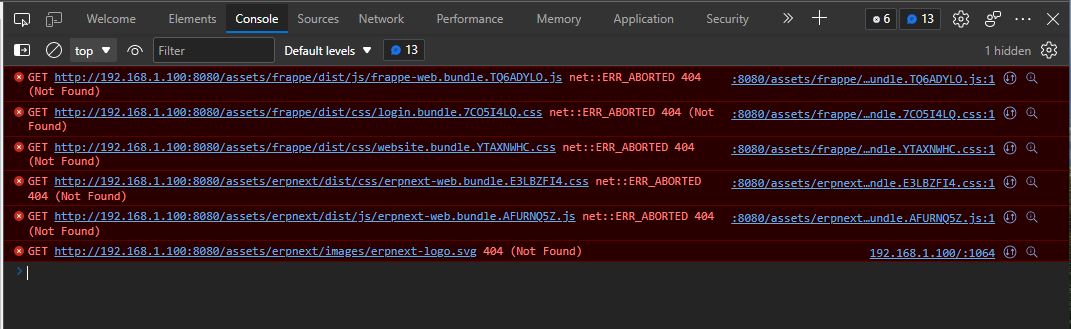ok… I now understand what the issue is – it’s plainly visible after reviewing the nginx error log. All my files are owned by the Frappe user (frappay here  )… What user is being used to serve this stuff that it’s getting a permission denied?
)… What user is being used to serve this stuff that it’s getting a permission denied?
2022/03/22 17:22:08 [crit] 2848#2848: *3 stat() "/home/frappay/frappe-bench/sites/site1.local/public//" failed (13: Permission denied), client: 192.168.1.229, server: site1.local, request: "GET / HTTP/1.1", host: "192.168.1.100"
2022/03/22 17:22:09 [crit] 2848#2848: *3 stat() "/home/frappay/frappe-bench/sites/assets/frappe/js/lib/jquery/jquery.min.js" failed (13: Permission denied), client: 192.168.1.229, server: site1.local, request: "GET /assets/frappe/js/lib/jquery/jquery.min.js HTTP/1.1", host: "192.168.1.100", referrer: "http://192.168.1.100/"
2022/03/22 17:22:09 [crit] 2848#2848: *4 stat() "/home/frappay/frappe-bench/sites/assets/js/frappe-web.min.js" failed (13: Permission denied), client: 192.168.1.229, server: site1.local, request: "GET /assets/js/frappe-web.min.js?ver=1647992801.0 HTTP/1.1", host: "192.168.1.100", referrer: "http://192.168.1.100/"
2022/03/22 17:22:09 [crit] 2848#2848: *6 stat() "/home/frappay/frappe-bench/sites/assets/css/frappe-web-b4.css" failed (13: Permission denied), client: 192.168.1.229, server: site1.local, request: "GET /assets/css/frappe-web-b4.css?ver=1647992801.0 HTTP/1.1", host: "192.168.1.100", referrer: "http://192.168.1.100/"
2022/03/22 17:22:09 [crit] 2848#2848: *7 stat() "/home/frappay/frappe-bench/sites/assets/css/erpnext-web.css" failed (13: Permission denied), client: 192.168.1.229, server: site1.local, request: "GET /assets/css/erpnext-web.css?ver=1647992801.0 HTTP/1.1", host: "192.168.1.100", referrer: "http://192.168.1.100/"
2022/03/22 17:22:09 [crit] 2849#2849: *8 stat() "/home/frappay/frappe-bench/sites/assets/css/login.css" failed (13: Permission denied), client: 192.168.1.229, server: site1.local, request: "GET /assets/css/login.css?ver=1647992801.0 HTTP/1.1", host: "192.168.1.100", referrer: "http://192.168.1.100/"
2022/03/22 17:22:09 [crit] 2849#2849: *9 stat() "/home/frappay/frappe-bench/sites/assets/js/bootstrap-4-web.min.js" failed (13: Permission denied), client: 192.168.1.229, server: site1.local, request: "GET /assets/js/bootstrap-4-web.min.js HTTP/1.1", host: "192.168.1.100", referrer: "http://192.168.1.100/"
2022/03/22 17:22:09 [crit] 2848#2848: *3 stat() "/home/frappay/frappe-bench/sites/site1.local/public//website_script.js" failed (13: Permission denied), client: 192.168.1.229, server: site1.local, request: "GET /website_script.js?ver=1647992801.0 HTTP/1.1", host: "192.168.1.100", referrer: "http://192.168.1.100/"
2022/03/22 17:22:09 [crit] 2849#2849: *8 stat() "/home/frappay/frappe-bench/sites/assets/js/erpnext-web.min.js" failed (13: Permission denied), client: 192.168.1.229, server: site1.local, request: "GET /assets/js/erpnext-web.min.js?ver=1647992801.0 HTTP/1.1", host: "192.168.1.100", referrer: "http://192.168.1.100/"
2022/03/22 17:22:09 [crit] 2849#2849: *9 stat() "/home/frappay/frappe-bench/sites/assets/erpnext/images/erpnext-logo.svg" failed (13: Permission denied), client: 192.168.1.229, server: site1.local, request: "GET /assets/erpnext/images/erpnext-logo.svg HTTP/1.1", host: "192.168.1.100", referrer: "http://192.168.1.100/"
Of course this isn’t helping!
drwxr-xr-x 6 root root 4096 Mar 15 15:27 .
drwxr-xr-x 20 root root 4096 Jan 9 20:08 ..
drwxr-x--- 8 frappay frappay 4096 Mar 22 17:16 frappay
Notice the directory is blocking everyone from seeing anything in it… I guess I must have missed the step fixing the directory permissions… Doh!
Now it looks like this!!