I’m getting this message and found the traceback in the web.log from frappe.
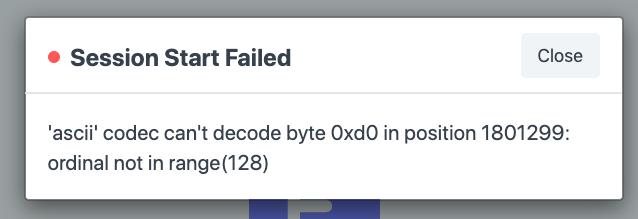
No clue as how else to solve it, I have tried the locale settings and no luck
Some posts suggest removing non UTF chars from my apps, but I have another instance of ERPNext v12 running perfectly well with them.
Traceback (most recent call last):
File "/home/frappe/frappe-bench/apps/frappe/frappe/www/desk.py", line 21, in get_context
boot = frappe.sessions.get()
File "/home/frappe/frappe-bench/apps/frappe/frappe/sessions.py", line 130, in get
bootinfo = get_bootinfo()
File "/home/frappe/frappe-bench/apps/frappe/frappe/boot.py", line 54, in get_bootinfo
load_translations(bootinfo)
File "/home/frappe/frappe-bench/apps/frappe/frappe/boot.py", line 193, in load_translations
messages = frappe.get_lang_dict("boot")
File "/home/frappe/frappe-bench/apps/frappe/frappe/__init__.py", line 90, in get_lang_dict
return get_dict(fortype, name)
File "/home/frappe/frappe-bench/apps/frappe/frappe/translate.py", line 114, in get_dict
messages = get_messages_from_include_files()
File "/home/frappe/frappe-bench/apps/frappe/frappe/translate.py", line 474, in get_messages_from_include_files
messages.extend(get_messages_from_file(os.path.join(frappe.local.sites_path, file)))
File "/home/frappe/frappe-bench/apps/frappe/frappe/translate.py", line 502, in get_messages_from_file
message) for message in extract_messages_from_code(sourcefile.read(), path.endswith(".py"))]
File "/home/frappe/frappe-bench/env/lib/python3.6/encodings/ascii.py", line 26, in decode
return codecs.ascii_decode(input, self.errors)[0]
UnicodeDecodeError: 'ascii' codec can't decode byte 0xd0 in position 1801299: ordinal not in range(128)
Frappe will load the website and allow me to enter my password and user, but then I get this.