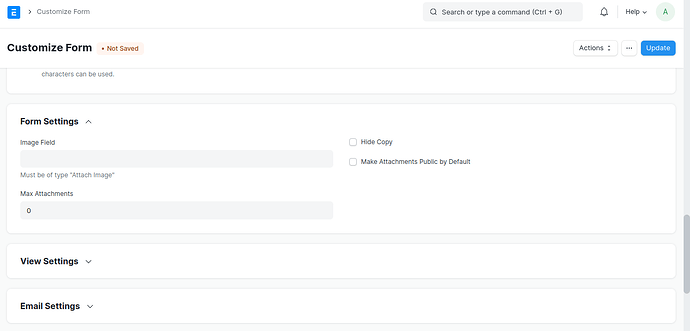Attach Image are private by default how to make it public @NCP
in the customize form of File
select this check box (“Make Attachments public by defaults”), maybe it helps
And adding @Rajat96318’s answer, it only works when you attach the file as a document; it does not work on a new file upload from the file manager.
So, what is the flow for the new file upload
What is the use case?
Explore it, because if changes are needed in the core functionality, they must be made directly, as this functionality might not be overridden in a custom app (it could be challenging to override, though it’s uncertain).
GitHub - shridarpatil/frappe_private_attachments: Make all frappe attachments as private by default i found this app
it by default make every attachment private and u had to add doctypes for making attachments public
it works but only if we upload the file, not if we copy and paste in the editor. any ideas ?