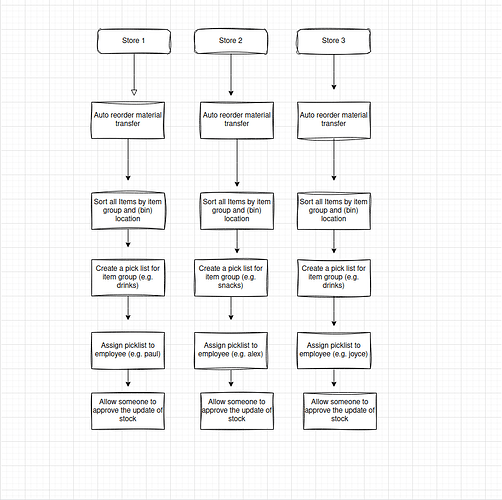Hello everyone, I just recently finished going through the frappe framework certification and have been tasked with on working on implementing the automation of the picking list process. I developed a general outline of the requirements and would just like some guidance on what would be the proper/most efficient way to achieve this and what doctypes should be focused on to get all the information needed. Something to note is that my warehouses are set up by item group and underneath each item group warehouse I have bin locations as warehouses. e.g drinks → bin 1, bin 2, bin 3.
The general idea I had in mind was to take the material request transfers that gets generated once the reorder level of a store has been met. separate all the items in that material transfer into separate groups based on their item group, and then create several picklists that contain the items for each group and then have them assigned to a specific employee. Once the employees have completed their picklist a central area where someone with authority would go to overlook and then approve each picklist would be needed.
1 Like
Hi @tech-newbie ,
I think you’re off to a great start! That’s a good process flow.
A few pieces of advice to get you started:
-
I would write almost all of this in Python, not JavaScript. This appears to be mostly backend, server logic.
-
Begin with your own custom App. Start creating separate files/modules for the Auto Reorder-Transfer, Pick List generator, and Stock Entries.
- It can be very challenging to patch/edit existing code. Creating new, standalone Python modules is easier. Later, once everything is working, you can always take pieces of your code, and move them to other places.
-
At the beginning, try to call your code from the CLI with 'bench execute'. It’s easier to troubleshoot and log what is happening from the console. Later, once everything is working, you can add buttons to the UI or introduce automation?
-
I would treat this project as 3 mini-projects:
- The auto re-order/transfer. Here you’ll be working with Purchase Orders and Stock Entries.
- The Pick List generation. Here you’ll work with the Pick List document, plus stock demand (probably Sales Orders and Material Requests?)
- The third piece is anything that creates new Stock Entries.
This sounds like a very fun project!
2 Likes
Just think with the Production Plan process. A manufacturing facility consists of countless storage areas and thus Warehouses. So, Production Plan cannot be run with many people and individual Warehouses. It needs to be run on a single step.
Moreover, since the Material Transfer Requests are created per Work Order/Job Card, there are many sparate requests demanding the same Item. Can you create a Pick List using many Material Transfer Requests? No: poor design. No warehouse works like that!
There may be a requirement of 45pcs of one Item on a Material Request, 100pcs on another, both to the same Target Warehouse. Adding insult to injury, the Item may be packed in 5000pcs and cannot be split at the Source Warehouse. So, the process must combine the Requests, locate via FIFO (ERPNext is a champion on this so far, congrats), and allow overpicking.
Is Pick List, checking if the Batch number holds the qty of materials for the Bin? If qty to move is grater than the qty for Batch # at the location? No.
I guess these are intricate but important details regarding the works of the inventory.