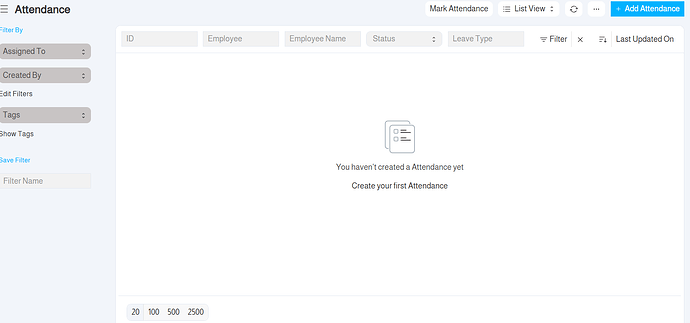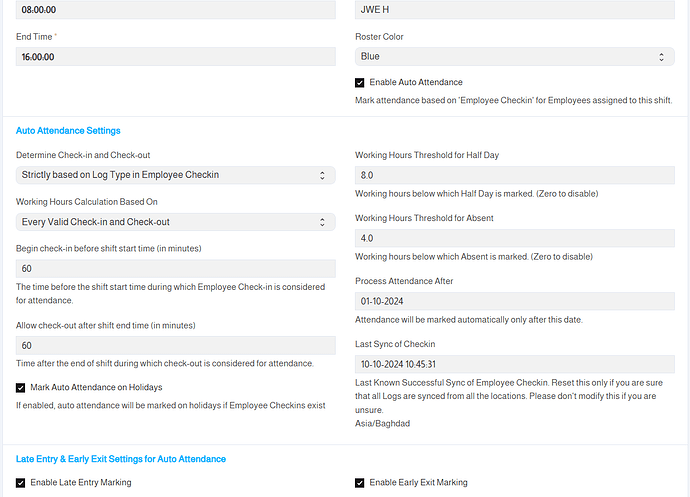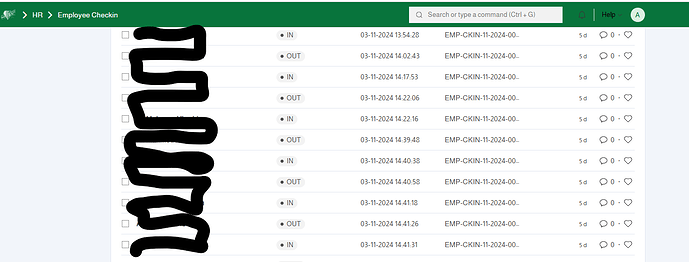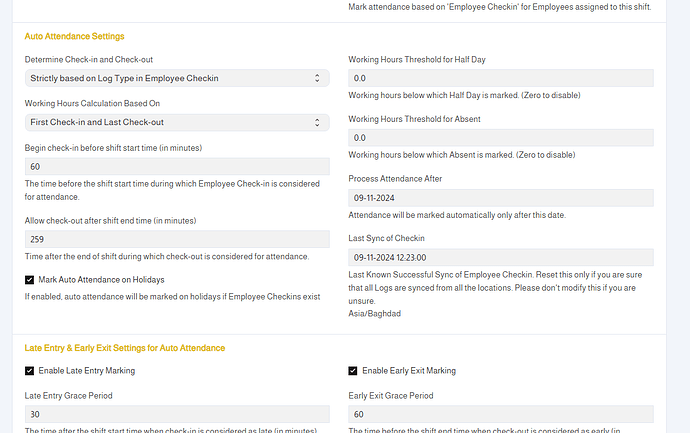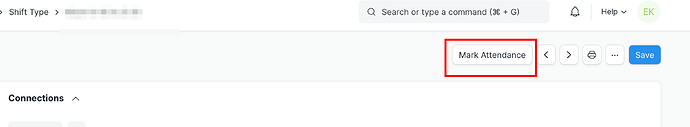Hello For All…
My schedule is working and I can fetch all the check in and out from my finger print device, but the attendance is not syncing ( I mean I want to make a report for all the employees using the attendance dashboard, But nothing in the attendance).
I already have a valid shift and the Auto attendance is checked but nothing appear here.
Anyone have any idea…?
Can you please share a screenshot of your shift type settings?
- Do you have check-ins before 10/10/2024?
- If you are using a biometric device, your last sync of check-ins was last month, i.e., October 10, 2024, so the issue seems to be with your biometric device.??
Is attendance marked for dates before 10/10/2024?
Do one thing just for testing: set the ‘Last Sync of Check-in’ date to the date of your last check-in. For example, if your last check-in in the system was on the 6th of November, set the ‘Last Sync of Check-in’ to 7th November 2024, 06:00, and then click on the ‘Mark Attendance’ button in the shift type. If it works after making these changes, then the issue is with your biometric device.
Hello My friend @ejaaz
Thank you for your response and interest.!
First, I noticed that even though I checked in from Mars, I only polled check-ins from the past two weeks, starting from 10/10/2024. I’ll review your steps and provide you with the output.
Hello @ejaaz …
So For this
Do one thing just for testing: set the ‘Last Sync of Check-in’ date to the date of your last check-in. For example, if your last check-in in the system was on the 6th of November, set the ‘Last Sync of Check-in’ to 7th November 2024, 06:00, and then click on the ‘Mark Attendance’ button in the shift type. If it works after making these changes, then the issue is with your biometric device
that’s didn’t work for me…
Do you have check-in records in the Employee Checkin doctype? Could you please share the check-in and check-out times?
@Alexis_Dali
Maybe that’s the reason it’s not marking attendance. If all check-ins have a shift type, then in the shift type click on the “Mark Attendance” button.
@ejaaz I apply all what you said, maybe I have to wait now for some days to check if that’s will work.