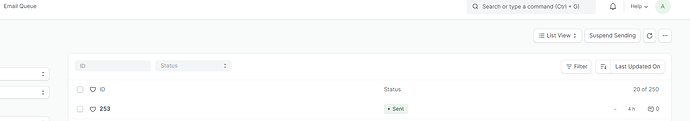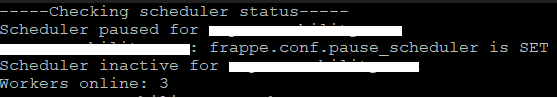Hi Team,
We are using the ERPNext
Whenever we try to send an email from ERPNext, it gets set into email queues and its not sent automatically, but when we try to send manually from the queues, we are able to send the email.
Kindly guide us where we need to tweak the settings so as to enable automatically push emails instead of manual process.
1 Like
Does the button on the top-right of Email Queue ListView say “Resume Sending” or “Suspend Sending”? It must say “Suspend Sending”, as otherwise the queue is paused.
In addition: Is the scheduler enabled in general, within your settings?
Hi Patrick,
Its shows Suspending sending in the Email queue.
Also, I unable to find the scheduler option within my settings
Hi Patrick,
As already said the email issue happened after updating the bench, and just now we found that.
Please assist with the problem.
To enable the scheduler for all sites, execute
bench --site all enable-scheduler
Hi Patrick,
I successfully execute the command, but the issue is not resolved.
Actually, the auto email was working fine before we upgraded the Bench.
We are not sure whether the upgrade of the bench was linked to this auto-email issue.
Please refer this Email Stuck In Queue Issue.
Hi Hardik,
I enabled the scheduler, but it is currently paused on my site.
Please advise me on how to resolve this.
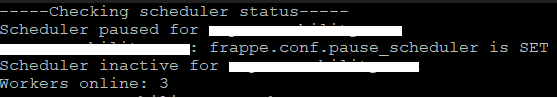
Hi, Have you chaged delayed variable value ?
By default when you send an email through frappe.sendmail() By default value in that function is delayed=True
For send an email instantly without being in queue you can just pass delayed=False
Just use bench scheduler resume