Awesome bar is really awesome.
There are some rules about how many characters to type for it to pick up the correct name.
Let’s put tips and tricks in one post that can be summarized into a user documentation later on.
Awesome bar is really awesome.
There are some rules about how many characters to type for it to pick up the correct name.
Let’s put tips and tricks in one post that can be summarized into a user documentation later on.
Partial words also results into search results. Very useful to reduce keystrokes to reach to your desired item
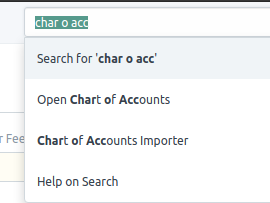
Don’t just start typing from the first word you want to search. Type in unique word that differentiates your target from others
e.g.
Type “Disc” instead of “Invoice Discount” as there are no other DocTypes with word Discount.
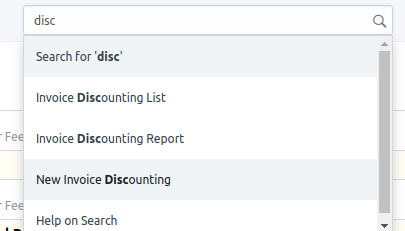
do you know if why alphanumeric values cannot be searched on the awesome bar?
Example search? It usually works by searching through the global search database.
For example, if you will be searching a customer name such as 2GO or 3M Company. Also, if you use an alphanumeric as an item code, it does not show on the awesome bar. ![]()