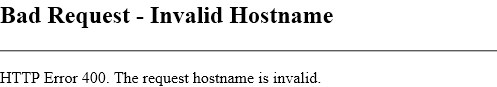I have downloaded Production VM and updated using bench update to latest master branch version. But when i try to access using localhost:8080, i am getting Bad Request - Invalid Hostname error.
Any pointer would be helpful. Need to know where to debug.
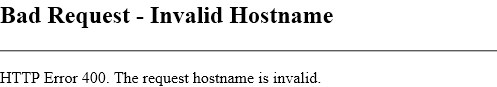
In my case VM hosts and guests run in a ‘bridged’ network.
http access to erpnext is on port 80 at the ip address of the VM.
So in the ERPNext console of a given VM I get this:
frappe@erpnext:~/frappe-bench$ sudo netstat -tlnp | grep 80
tcp 0 0 127.0.0.1:8000 0.0.0.0:* LISTEN 1598/python
tcp 0 0 0.0.0.0:80 0.0.0.0:* LISTEN 1378/nginx
Alternatively in your case the VM may run hosted as a NAT network guest? That is the standard ‘out of the box’ configuration.
netcat is also useful to troubleshoot port connectivity -
frappe@erpnext:~/frappe-bench$ nc -vv localhost 80
nc: connect to localhost port 80 (tcp) failed: Connection refused
Connection to localhost 80 port [tcp/http] succeeded!
Hope this helps…
1 Like