You are welcome…Please let me know in case you go through and find some solution.
Thanks in advance.
Hello Everyone,
I am getting this error (as shown in screen shot ).I have created an item…checked maintain stock…then i am making a stock entry …but when I create a batch i am getting an error…Can anyone help
Use Material Receipt first. You need to add inventory before making Material Issue or Transfer.
step 1) Create an item
step2)Create Material Receipt
step3)Create Stock entry…Is this what I should do ?
Yes. Your error message is self explanatory. In the background I could see you are doing Material Issue. System is informing that there are not item to make Material Issue.
Make Material Receipt first.
Don’t tick Is Opening Entry
Keep Source Warehouse blank.
Choose Target warehouse.
Add Batch number and expiry date.
Submit the document.
System with pass Accounting and Stock Entries.
In the Item Master page you will be able to see inventory value.
During sale you would have to choose Batch as well to track inventory.
Thanks for your guidance.Will follow the above said steps
Thanks again.![]()
Hi @Muzzy,
I am trying to auto generate batch number but no luck?
how to auto generate batch number?
Item enabled for batch
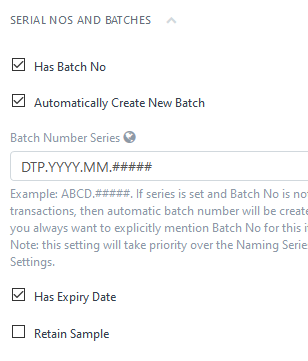
doing stock entry / material receipt system ask for batch no, here expected to auto generate batch number, what I am missing?
or I should add batch first then perform material transaction?
even in batch form is not autogenerated?
thx
Nofal
auto generation is working fine, it through an error when has expiry date checked at that time batch should be created first than perform material receipt
