I’m having trouble with bench migrate command.
After conclude the migration, my custom buttons disappear.
I tried clear browser cache, clear cache by bench command too, nothing works.
Before sync with database:
After sync:
I’m having trouble with bench migrate command.
After conclude the migration, my custom buttons disappear.
I tried clear browser cache, clear cache by bench command too, nothing works.
Before sync with database:
After sync:
Another curiosity too, when I run bench migrate, the Version Updated alert just pop on my screen…
This is happening just on my homologation machine… My dev machine is working fine
Any help?
My custom fields still hiding after of bench migrate command conclusion.
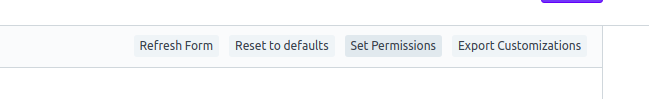
Have you exported the customisations you made on the forms?
You did not understand.
When I run bench migrate and let the command conclude your process, the buttons are hidden.
If I abort before sync database process, the buttons appear.
All of that custom fields are on my ordem_servico app.
Have you marked the “custom?” checkbox when designing the doctype? If it is uncheck it and run migrate then. Hope it works.
I created the fields using Customize Form page, I don’t think that I need check something there.
The buttons are in the custom fields as you can see:
Now I did another test.
I move my dev machine backup to my homolog machine, and bench migrate works fine.
Now, I’ll move my production backup to my homolog machinve, and test if it will works fine, the point here is make the features work in production and debug if has something wrong with my homolog site configuration.