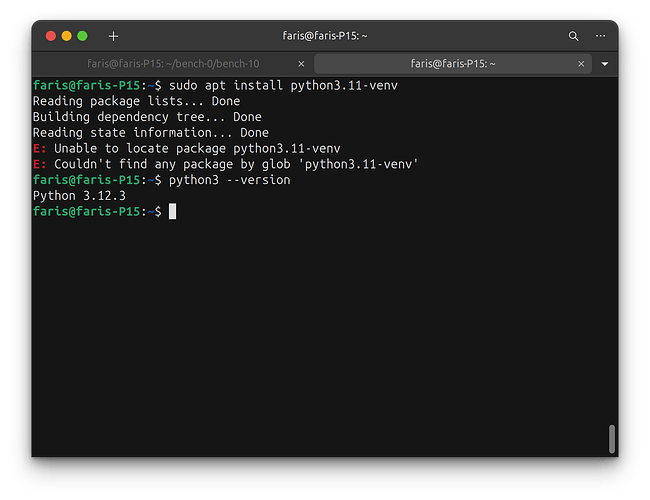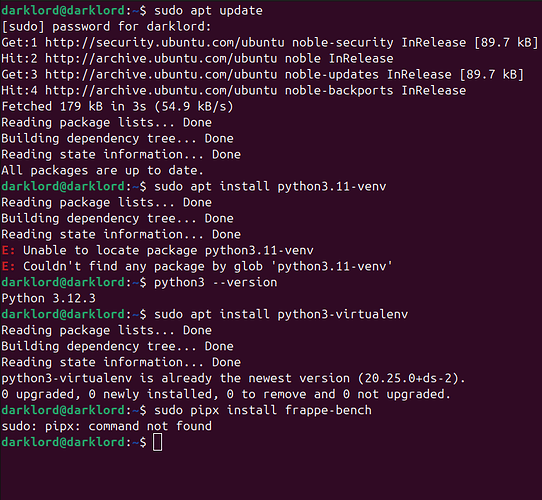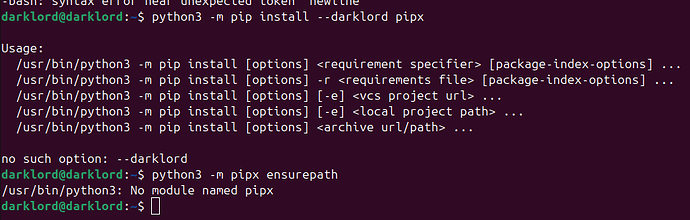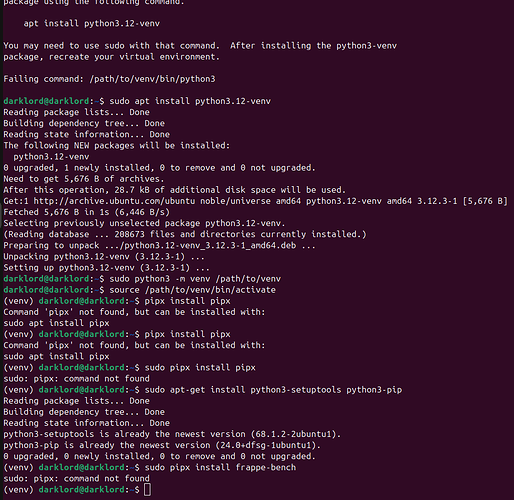i tried to stop the bench start command and then run the bench new site but got this error-
darkbot@rahul:~/frappe-bench$ bench new-site erp.testserver.in
MySQL root password:
Traceback (most recent call last):
File “/usr/lib/python3.10/runpy.py”, line 196, in _run_module_as_main
return _run_code(code, main_globals, None,
File “/usr/lib/python3.10/runpy.py”, line 86, in _run_code
exec(code, run_globals)
File “/home/darkbot/frappe-bench/apps/frappe/frappe/utils/bench_helper.py”, line 109, in
main()
File “/home/darkbot/frappe-bench/apps/frappe/frappe/utils/bench_helper.py”, line 18, in main
click.Group(commands=commands)(prog_name=“bench”)
File “/home/darkbot/frappe-bench/env/lib/python3.10/site-packages/click/core.py”, line 829, in call
return self.main(*args, **kwargs)
File “/home/darkbot/frappe-bench/env/lib/python3.10/site-packages/click/core.py”, line 782, in main
rv = self.invoke(ctx)
File “/home/darkbot/frappe-bench/env/lib/python3.10/site-packages/click/core.py”, line 1259, in invoke
return _process_result(sub_ctx.command.invoke(sub_ctx))
File “/home/darkbot/frappe-bench/env/lib/python3.10/site-packages/click/core.py”, line 1259, in invoke
return _process_result(sub_ctx.command.invoke(sub_ctx))
File “/home/darkbot/frappe-bench/env/lib/python3.10/site-packages/click/core.py”, line 1066, in invoke
return ctx.invoke(self.callback, **ctx.params)
File “/home/darkbot/frappe-bench/env/lib/python3.10/site-packages/click/core.py”, line 610, in invoke
return callback(*args, **kwargs)
File “/home/darkbot/frappe-bench/apps/frappe/frappe/commands/site.py”, line 70, in new_site
_new_site(
File “/home/darkbot/frappe-bench/apps/frappe/frappe/installer.py”, line 80, in _new_site
install_db(
File “/home/darkbot/frappe-bench/apps/frappe/frappe/installer.py”, line 154, in install_db
setup_database(force, source_sql, verbose, no_mariadb_socket)
File “/home/darkbot/frappe-bench/apps/frappe/frappe/database/init.py”, line 20, in setup_database
return frappe.database.mariadb.setup_db.setup_database(
File “/home/darkbot/frappe-bench/apps/frappe/frappe/database/mariadb/setup_db.py”, line 36, in setup_database
if force or (db_name not in dbman.get_database_list()):
File “/home/darkbot/frappe-bench/apps/frappe/frappe/database/db_manager.py”, line 49, in get_database_list
return self.db.sql(“SHOW DATABASES”, pluck=True)
File “/home/darkbot/frappe-bench/apps/frappe/frappe/database/database.py”, line 221, in sql
self.connect()
File “/home/darkbot/frappe-bench/apps/frappe/frappe/database/database.py”, line 126, in connect
self._conn: “MariadbConnection” | “PostgresConnection” = self.get_connection()
File “/home/darkbot/frappe-bench/apps/frappe/frappe/database/mariadb/database.py”, line 103, in get_connection
conn = self._get_connection()
File “/home/darkbot/frappe-bench/apps/frappe/frappe/database/mariadb/database.py”, line 109, in _get_connection
return self.create_connection()
File “/home/darkbot/frappe-bench/apps/frappe/frappe/database/mariadb/database.py”, line 112, in create_connection
return pymysql.connect(**self.get_connection_settings())
File “/home/darkbot/frappe-bench/env/lib/python3.10/site-packages/pymysql/connections.py”, line 352, in init
self.connect()
File “/home/darkbot/frappe-bench/env/lib/python3.10/site-packages/pymysql/connections.py”, line 636, in connect
self._request_authentication()
File “/home/darkbot/frappe-bench/env/lib/python3.10/site-packages/pymysql/connections.py”, line 911, in _request_authentication
auth_packet = self._read_packet()
File “/home/darkbot/frappe-bench/env/lib/python3.10/site-packages/pymysql/connections.py”, line 729, in _read_packet
packet.raise_for_error()
File “/home/darkbot/frappe-bench/env/lib/python3.10/site-packages/pymysql/protocol.py”, line 221, in raise_for_error
err.raise_mysql_exception(self._data)
File “/home/darkbot/frappe-bench/env/lib/python3.10/site-packages/pymysql/err.py”, line 143, in raise_mysql_exception
raise errorclass(errno, errval)
pymysql.err.OperationalError: (1698, “Access denied for user ‘root’@‘localhost’”)