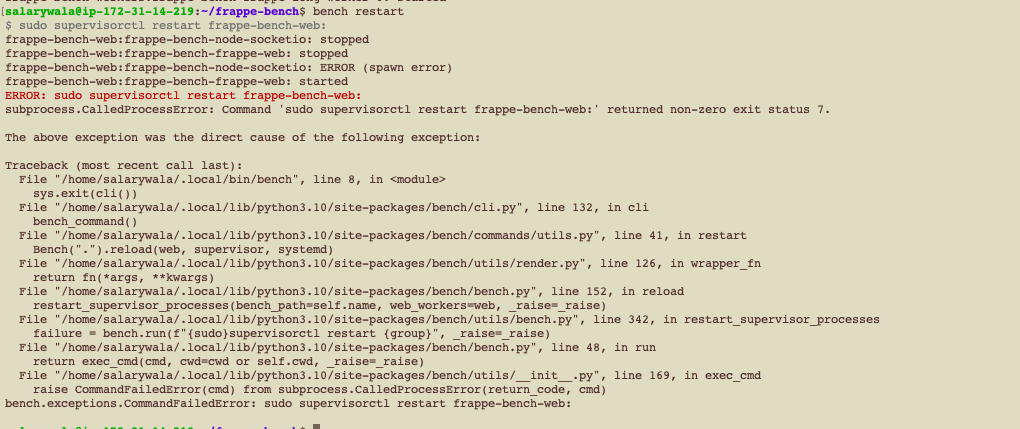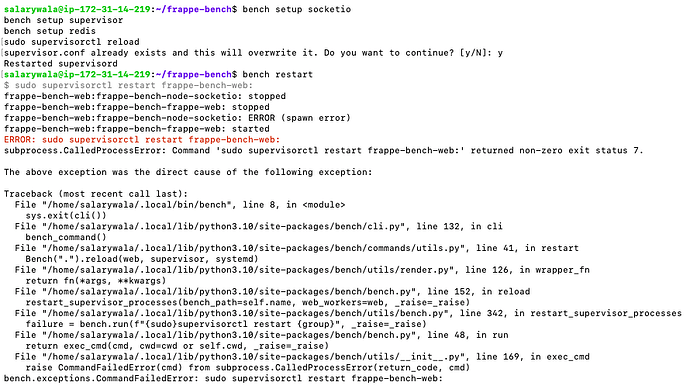After setting up the production mode, when ‘bench restart’ getting this error :-
subprocess.CalledProcessError: Command ‘sudo supervisorctl restart frappe-bench-web:’ returned non-zero exit status 7.
The instance is running fine, there is no issue there.
Hello @madankumarvmc ,
Run again sudo bench setup production yourusername .
Hello @madankumarvmc ,
Try these commands
bench setup socketio
bench setup supervisor
bench setup redis
sudo supervisorctl reload
1 Like
Didn’t work. The same issue persists.
Hello @madankumarvmc ,
sudo systemctl enable (or start) servicename //sockeio
Though I am facing the same issue discussed in this thread, the solution suggested is not working for me.
Hello @madankumarvmc ,
Try executing these commands sequentially, not all at once as you’ve initially done.
-
bench setup socketio
-
bench setup supervisor
-
bench setup redis
-
sudo supervisorctl reload
1 Like
These doesn’t help
this issue is still there.
Update:
Found the issue. It was cpu instruction causing core dump.
19:50:14 web.1 | Illegal instruction (core dumped)
This is what I see when I do bench start manually and it fail cause of avx/avx2 instruction missing.
I switched my guest os to using host config instead of kvm and this got resolved.
Did you solved this issue
sudo nano /etc/supervisor/supervisord.conf
chown=your_erp_user:your_erp_user
sudo service supervisor restart
bench setup supervisor
8 Likes