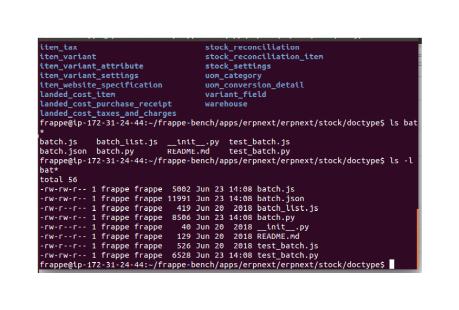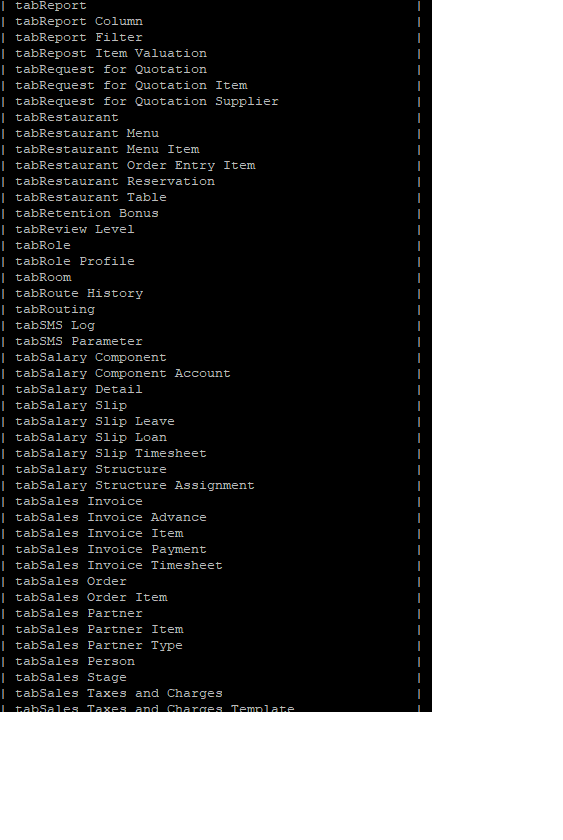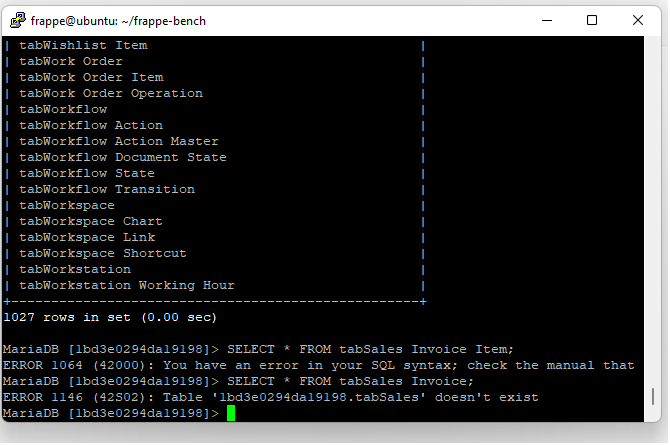As I run bench update, I get this error. I tried to look for the string 24.10.2018 in the Table Batch, but I can’t seem to find it.
Any ideas?
Thanks
Jay
Migrating site1.local
Updating DocTypes for frappe : [========================================]
Updating DocTypes for erpnext : [======================= ]
There was an issue while migrating the DocType: Batch
Traceback (most recent call last):
File “/usr/lib/python2.7/runpy.py”, line 174, in _run_module_as_main
“main”, fname, loader, pkg_name)
File “/usr/lib/python2.7/runpy.py”, line 72, in _run_code
exec code in run_globals
File “/home/frappe/frappe-bench/apps/frappe/frappe/utils/bench_helper.py”, line 97, in
main()
File “/home/frappe/frappe-bench/apps/frappe/frappe/utils/bench_helper.py”, line 18, in main
click.Group(commands=commands)(prog_name=‘bench’)
File “/home/frappe/frappe-bench/env/local/lib/python2.7/site-packages/click/core.py”, line 764, in call
return self.main(*args, **kwargs)
File “/home/frappe/frappe-bench/env/local/lib/python2.7/site-packages/click/core.py”, line 717, in main
rv = self.invoke(ctx)
File “/home/frappe/frappe-bench/env/local/lib/python2.7/site-packages/click/core.py”, line 1137, in invoke
return _process_result(sub_ctx.command.invoke(sub_ctx))
File “/home/frappe/frappe-bench/env/local/lib/python2.7/site-packages/click/core.py”, line 1137, in invoke
return _process_result(sub_ctx.command.invoke(sub_ctx))
File “/home/frappe/frappe-bench/env/local/lib/python2.7/site-packages/click/core.py”, line 956, in invoke
return ctx.invoke(self.callback, **ctx.params)
File “/home/frappe/frappe-bench/env/local/lib/python2.7/site-packages/click/core.py”, line 555, in invoke
return callback(*args, **kwargs)
File “/home/frappe/frappe-bench/env/local/lib/python2.7/site-packages/click/decorators.py”, line 17, in new_func
return f(get_current_context(), *args, **kwargs)
File “/home/frappe/frappe-bench/apps/frappe/frappe/commands/init.py”, line 25, in _func
ret = f(frappe._dict(ctx.obj), *args, **kwargs)
File “/home/frappe/frappe-bench/apps/frappe/frappe/commands/site.py”, line 227, in migrate
migrate(context.verbose, rebuild_website=rebuild_website)
File “/home/frappe/frappe-bench/apps/frappe/frappe/migrate.py”, line 49, in migrate
frappe.model.sync.sync_all(verbose=verbose)
File “/home/frappe/frappe-bench/apps/frappe/frappe/model/sync.py”, line 19, in sync_all
sync_for(app, force, verbose=verbose, reset_permissions=reset_permissions)
File “/home/frappe/frappe-bench/apps/frappe/frappe/model/sync.py”, line 56, in sync_for
reset_permissions=reset_permissions, for_sync=True)
File “/home/frappe/frappe-bench/apps/frappe/frappe/modules/import_file.py”, line 65, in import_file_by_path
ignore_version=ignore_version, reset_permissions=reset_permissions)
File “/home/frappe/frappe-bench/apps/frappe/frappe/modules/import_file.py”, line 132, in import_doc
doc.insert()
File “/home/frappe/frappe-bench/apps/frappe/frappe/model/document.py”, line 249, in insert
self.run_post_save_methods()
File “/home/frappe/frappe-bench/apps/frappe/frappe/model/document.py”, line 905, in run_post_save_methods
self.run_method(“on_update”)
File “/home/frappe/frappe-bench/apps/frappe/frappe/model/document.py”, line 772, in run_method
out = Document.hook(fn)(self, *args, **kwargs)
File “/home/frappe/frappe-bench/apps/frappe/frappe/model/document.py”, line 1048, in composer
return composed(self, method, *args, **kwargs)
File “/home/frappe/frappe-bench/apps/frappe/frappe/model/document.py”, line 1031, in runner
add_to_return_value(self, fn(self, *args, **kwargs))
File “/home/frappe/frappe-bench/apps/frappe/frappe/model/document.py”, line 766, in
fn = lambda self, *args, **kwargs: getattr(self, method)(*args, **kwargs)
File “/home/frappe/frappe-bench/apps/frappe/frappe/core/doctype/doctype/doctype.py”, line 243, in on_update
raise e
pymysql.err.InternalError: (1292, u"Incorrect datetime value: ‘24.10.2018’")