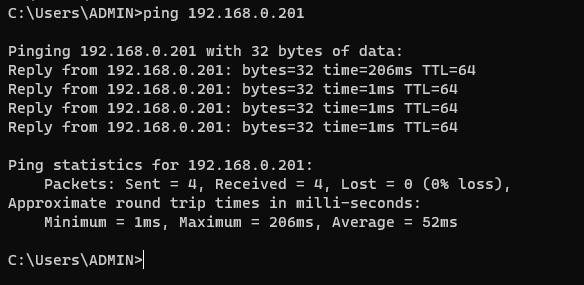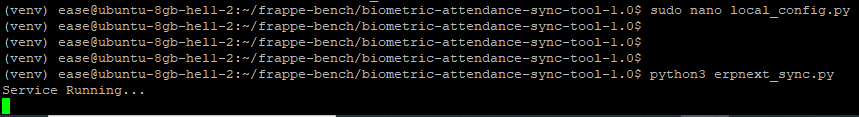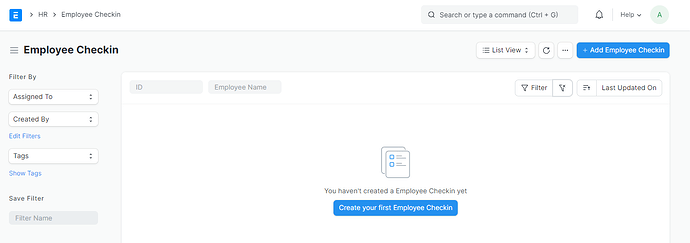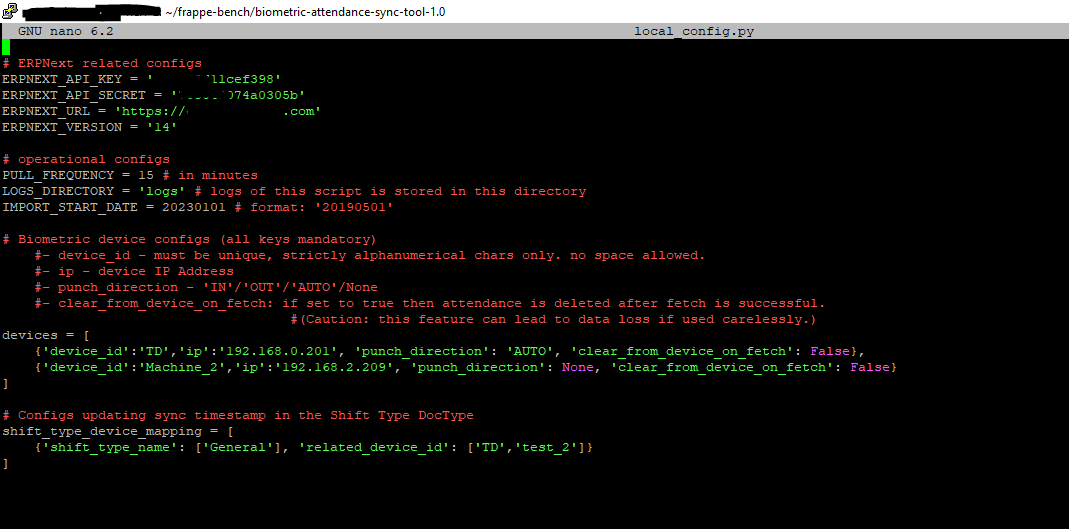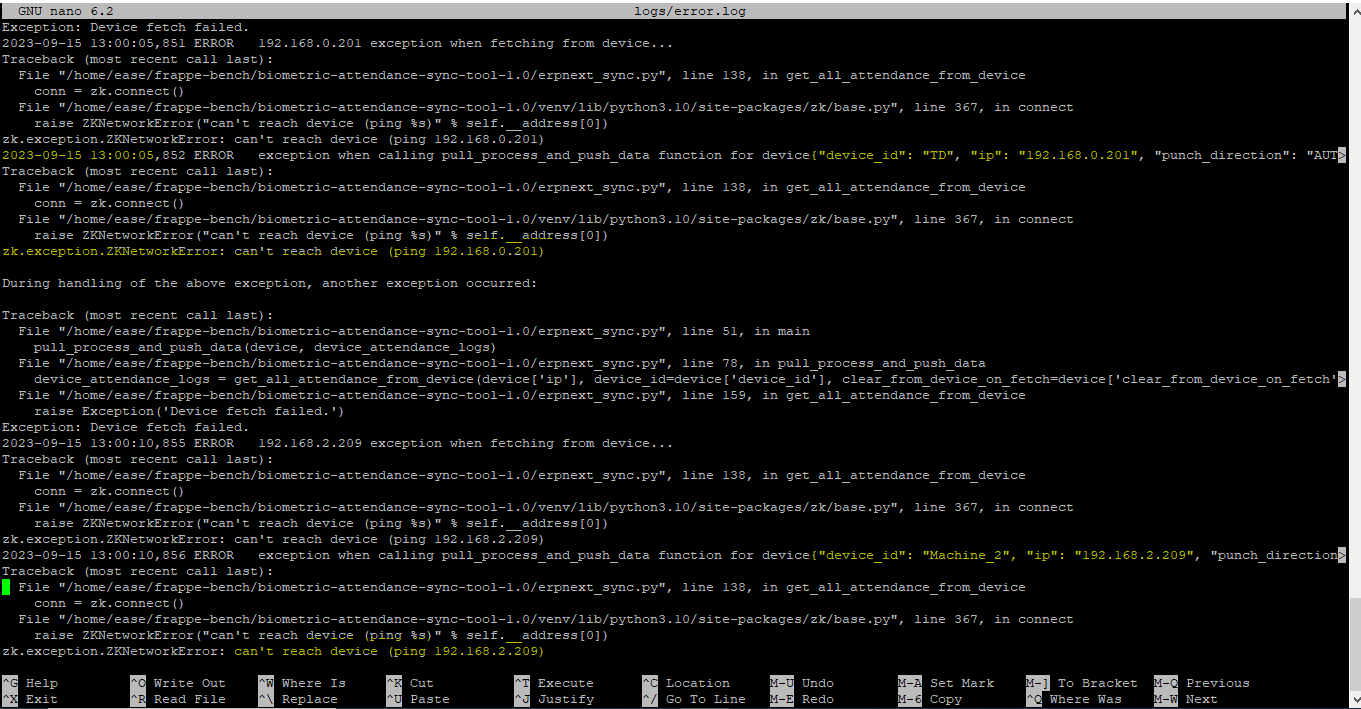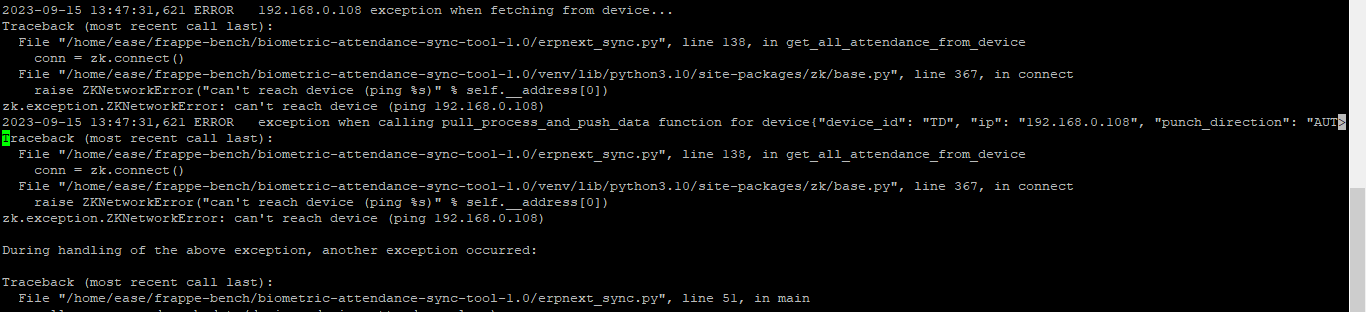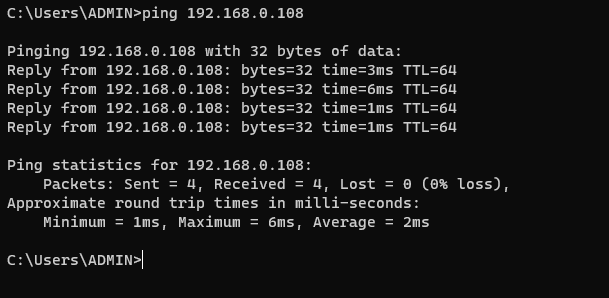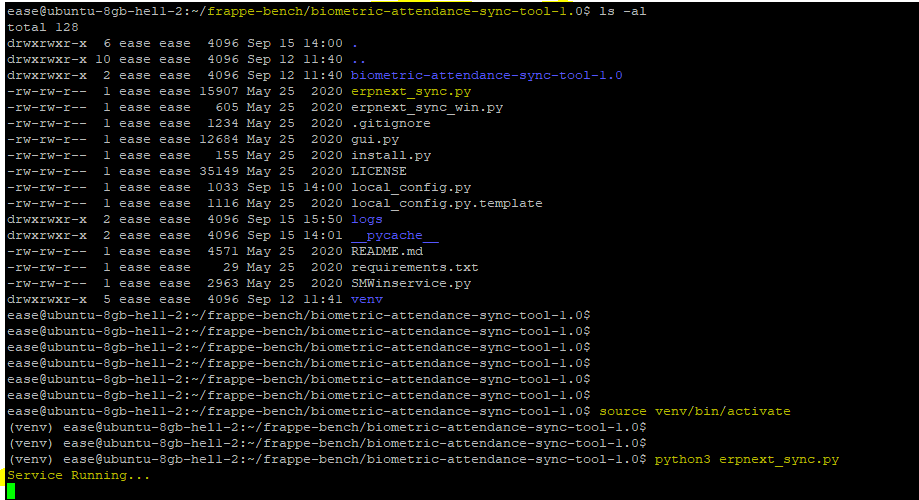lyf
September 13, 2023, 1:17pm
1
Hello,
I am unable to fetch employee check-in.
ping
python3 erpnext_sync.py - service running…
But nothing is here after refresh
Employee Created
Attendance Device ID (Biometric/RF tag ID) set.
Screenshot of local_config.py
May I know from where we can get the value of device_id and shift_type_name in local_config.py.
These values should be set in ERPNextor Machine.
What I am missing?
Please check the error file inside logs.
1 Like
lyf
September 15, 2023, 1:08pm
4
Please check the error.log
May I know from where I can get this device id and shift_type_name?
If I have only one machine, so can I remove the second line for machine_2 in devices.
1 Like
bahaou
September 15, 2023, 1:13pm
5
@lyf yes remove the second device , it’s causing ping problems .
2 Likes
lyf
September 15, 2023, 1:58pm
6
After removing second device…
Getting below error
when doing ping…
Is there any issue related to device name ???
or any setting I am missing in biometric device
bahaou
September 15, 2023, 2:01pm
7
@lyf are you doing the ping in the same terminal the code is running ?
lyf
September 15, 2023, 2:10pm
8
No, I am doing PING from Command Prompt, and my ERPNext site is hosted on VPS.
Biometric Device is connected through LAN Cable to my router.
bahaou
September 15, 2023, 2:19pm
9
@lyf ok the erpnext is hosted . you are doing ping from your local computer . where is the code running ? the erpnext_sync code where is it running ?
lyf
September 16, 2023, 5:46am
10
erpnext_sync.py is running inside
/frappe-bench/biometric-attendance-sync-tool-1.0
Please check this SS
bahaou
September 18, 2023, 8:05am
11
@lyf the code should be running in your local computer , a computer that is connected to the same network your biometric device is
1 Like
so did it work for you by running the script on the local computer yet erp is on vps
No.
A script needs to be installed on a computer that is on the same LAN network as the biometric device (i.e. Customer’s PC). This script pulls biometric logs and pushes it to ERPNext at regular intervals.
Please take a look at the Note on Biometric Integration in ERPNext
Thanks.
did you use the gui or cli?
by any means did you use the file push_to_erpnext.py
No.
I followed the steps mentioned here.
Also got the help form this video.