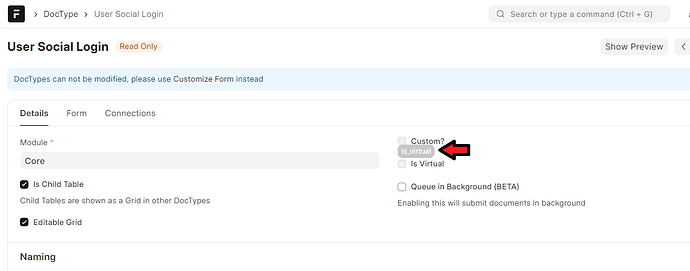I noticed that sometimes the framework (or the app installed on it) displays little grey blobs with rounded corners which contain the technical name (DocField name) of the corresponding field.
They look a bit like a title (attribute to html tags) blob, but these are little rectangles and don’t generally have the grey background, so these are not the same.
If I hover over them with the mouse pointer, they even offer a (+) sign, a click on which copies the field name to the clipboard.
I find these very useful if you want to quickly know the database name of a field for some SQL creation.
But they are not available all the time, and I couldn’t figure out how to enable or trigger their display, or even a name or keyword useful for searching for them.
Do you know how to get these at will, e.g. by hitting some key or other trigger or whatever other trick (instead waiting for them to appear, by whatever unknown cause)?
They seem somehow be related to the Alt key, but apparently not reliably.
So what’s the canonical or unofficial functionality and how is it supposed to be used?
Are there other helper functions, useful for the work on db, api, integration?