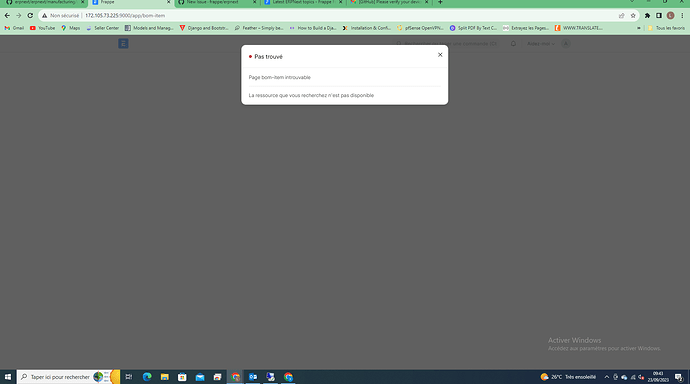Hello ERPNext Community,
I hope this message finds you well. I’ve recently installed ERPNext 14, and I’m encountering an issue where BOM (Bill of Materials) items are not showing up as expected. I’m seeking guidance and assistance to resolve this problem. Here are the details:
Problem Description:
I’ve performed a fresh installation of ERPNext 14, and I haven’t upgraded from a previous version.
When I navigate to the BOM section, I expected to see a list of BOM items, but the list appears to be empty.
I have not made any customizations or changes to the system; it’s a clean installation.
What I’ve Tried:
I’ve checked role permissions, and I am logged in as an administrator, so it shouldn’t be a permissions issue.
I’ve verified the data integrity of the BOM items, and all fields appear to be correctly filled out.
There are no custom scripts or filters that should be hiding these items.
I’ve tried clearing the cache, but the problem persists.
I’m reaching out to the community for guidance on how to troubleshoot and resolve this issue in a newly installed ERPNext 14 instance. If anyone has encountered a similar problem or has any insights on what might be causing this, I would greatly appreciate your assistance.